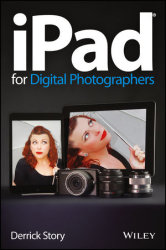Photo Corners headlinesarchivemikepasini.com
![]()
A S C R A P B O O K O F S O L U T I O N S F O R T H E P H O T O G R A P H E R
![]()
Reviews of photography products that enhance the enjoyment of taking pictures. Published frequently but irregularly.
Book Bag: 'iPad for Digital Photographers'


14 May 2013
Four generations after the introduction of the first iPad, the controversy and confusion about tablet computing is settling down. It isn't just for content consumption.
In fact, to hear Derrick Story tell it, the iPad may be the best sixth man off the bench for your business team, filling in on the road without wearing you down with weight and tagging along at home to keep things moving.
His 264-page book iPad for Digital Photographers taps into his early enthusiasm for tablet technology and his expertise as a professional photographer who has authored books and video tutorials in addition to running The Digital Story where you can grab his weekly photography podcast.
And that makes for a comprehensive look at an overwhelming subject.
It begins innocently enough with a simple look at taking photos with an iPad and copying photos from a camera to an iPad using either a wired or wireless connection. But you're only on page 23 when you hit one of the biggest benefits of this book. Story tells you what he himself does, putting the technology in perspective.
The second chapter follows the flow with a discussion of organizing your photos. He gives you step-by-step instruction in using the built-in free app before discussing the advantages of paid apps like iPhoto for iOS and third-party solutions like Photo Shack HD. But it isn't all about product. He details two workflows for organizing images efficiently.
In a chapter devoted to editing images, Story outlines a five-step workflow for improving any particular image that makes a lot of sense. Photogene and Snapseed are discussed after the free Photo app and iPhoto for iOS.
The next chapters cover moving images from the iPad to a computer, which is still home base these days, and moving images from the iPad to the Cloud. Story explains how to use your Photo Stream before discussing Dropbox, Google Drive and Pogoplug.
In Chapter 6, he urges you to put together a quick and simple portfolio using the built-in Photo app immediately while he describes more elaborate options including Minimal Folio, Portfolio Pro and iPhoto for iOS.
In Shooting, Editing and Sharing Movies, Story gives you a healthy dose of iMovie for iOS and iStopMotion for time-lapse recording.
When we called this book comprehensive, we didn't mean it in regard to photography alone. And the rest of the book shows why. One chapter covers business applications, the next transporting your gear with the right bag, then working with the iPad on the road. And the appendix even discusses how to choose the right iPad.
But, as we said, it's an overwhelming subject.
In our role as an app reviewer we've wrestled with some iPad issues that put a damper on serious work.
System-wide color calibration is one of them because it just doesn't exist on the iPad. Story doesn't discuss this other than to recommend using the sRGB color space for your images, which really only works for screen display of your images.
There's also the pernicious image size issue. Story points out that opening a high resolution iPhone image on the iPad will not display the full resolution image. But there are unstated image size restrictions for many apps and that can be a nasty surprise when the app is an image editing tool.
Story's advice is always sound. Even when we might disagree with a particular point (like the usefulness of a WiFi-only iPad or which images to spend your time editing), we found it inspiring to think through his side of the issue.
But we can't argue with what he calls "the basic philosophy of this book" on page 120:
Your iPad is a mobile device with limited storage capacity and the computer is the home base for all your content. Every ship needs its harbor.
Think of the iPad like a memory card (with apps on it), he says, and you'll have the right perspective on it, one which "makes computing a lot more fun." And easier on your back, too.
iPad for Digital Photographers by Derrick Story, published by Wiley, 264 pages, $24.99 (or $14.73 at amazon.com).