Photo Corners headlinesarchivemikepasini.com
![]()
A S C R A P B O O K O F S O L U T I O N S F O R T H E P H O T O G R A P H E R
![]()
Reviews of photography products that enhance the enjoyment of taking pictures. Published frequently but irregularly.
Can You Hierarchy?


7 June 2013
There are two kinds of people in this world. The ones who can hierarchy and the others who can't. Only the ones who can hierarchy get this, though.
'Hierarchy' is not a verb. But maybe it should be. It would be distinguished from 'totem poling,' which is as far as many of us get with the concept.
TWO ILLUSTRATIONS
Here's an illustration:
In the American League East right now, the teams are totem poling as Boston, New York, Baltimore, Tampa Bay and Toronto.
But if we hierarchy them, we say the Red Sox are from Boston in the Eastern Division of the American League of Major League Baseball. If you want to find the Giants, you don't look for the Dodgers. You look in Major League Baseball, the National League, Western Division. That's the hierarchy.
Here's an illustration that may strike closer to home:
Look at your Desktop. If it has rows and columns of icons, you can't hierarchy. If you think saving a file in a folder makes it disappear forever, you can't hierarchy.
We've known otherwise intelligent people who can't hierarchy, so it's not a comment on your intellectual prowess. It's just a dark hole. Something you can't do and probably are afraid to try. Becuause, well, you'll lose stuff.
OF PACKAGES & FOLDERS OF FILES
We've been following an interesting discussion on Macintouch in which the modern computer file system has been suspected of being the root of all evil. The topic came up in a discussion of alternatives to Adobe applications as a lament about the file organization schemes of iPhoto and Aperture.
We won't go into the whole debate here, but we Eric P. Scott made a comment defending Unix that inspired us:
When I was young, ordinary people understood organizational hierarchies. To mail a letter, it wasn't enough to know your recipient's name; you needed at least a street address, a city, and a state. To call someone on the phone, you might have had to dial an area code first. Today, we live in a world of flat namespaces: Facebook, Twitter, iCloud. I don't know if we should celebrate that as an achievement of egalitarian ideals, or view it as an acknowledgement that our generation might be less adept than our ancestors'.
iPhoto's default organization of your images in a package hides the hierarchy of folders and files for just that reason: you can't hierarchy yourself. But it has to be done. So the application itself does it.
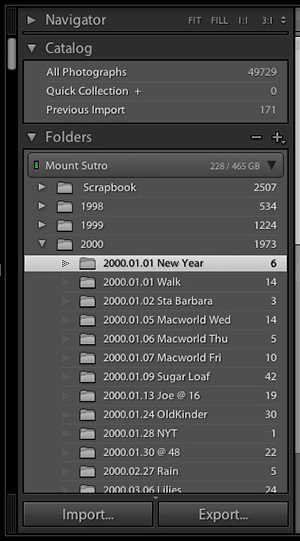
Folders & Files. Yep, we're talking about how your stash your images. Here's our time-honored scheme. External drive Mount Sutro has folders for each year (Scrapbook does too, but they're photos by other people) which contain a folder for each shoot with a date and slug for the name. Simple.
But Unix itself (the operating system that makes everything work and on which OS X is founded) is Zen-like in its simplicity. Everything is a file (even directories or folders). It's how they're organized that makes it possible for them to function smoothly and for you to find stuff. And if you do it well, your system is safer and works more efficiently.
THE COST OF TOTEM POLING
In contrast, totem poling is dangerous. And slows things down. And hides important things from you.
We used to work on a system (not our own) that was run by a fellow who considered himself very intelligent but had no use for directories. He could see the necessity of putting all his products in a directory, for example, but he couldn't imagine any advantage to further hierarching them into type or any other scheme so you only had to skip like a rock on a still lake down to what you were you were going.
Consequently the old stuff was mixed up with the new stuff in a very long list we all had to scroll to find what we were looking for.
The danger of this approach, which tends to just dump everything in one place, is that you may be putting things that should not be seen in plain view.
When Mac users migrated from OS 9 to OS X, quite a few were getting their first taste of Unix's hierarchical file system. They didn't much like operating as one of potentially several Users because, they said, they were the only ones using their computer.
The advantages of having a protected place for your personal documents wasn't obvious. The Web wasn't quite as integrated into the computing experience as it is today. And the advantages of organizing your files into Documents, Pictures, Movies and such seemed like work.
But then nobody had very much of any of that stuff. Years later, the scheme makes a lot of sense.
PHOTO DATABASE TWIST
So iPhoto and Aperture (not to mention Lightroom) all have their own schemes to handle large collections of images. Apple products prefer packages (one big file to you, all the little files organized into dated folders to it) while Adobe likes SQLite databases, leaving the image file organization to you.
That confuses people, too. Particularly when the edits to an image are stored as a list of instructions in a database and the image required to render them is where you put it on your hard disk. In that case, the edited image always has to be rendered from the original (database thumbnail excluded) and doesn't exist as a separate entity until you somehow save it as a discrete file (export it, for example). Which you are under no obligation to do.
HIERARCHING
Scott's comment was insightful but not entirely accurate. We have hierarchies even today with Friends, Family, Coworkers, Contacts, etc. So everybody gets the concept. We just don't all apply it to our files.
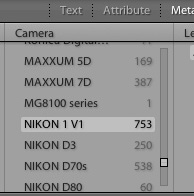
Metadata Filter. No sense putting the camera name in your folder name because you can filter by camera model in an application (like Lightroom here) that filters by Exif metadata.
George Jardine has recently written a nice guide to organizing your image library in Heresy In Library Organization for Digital PhotoPro. We use a similar approach we've discussed in various places. It works. Nothing else does.
In fact, there are a lot of ways to go wrong if you haven't done this before.
You may, for example, want to keep your smartphone images separate from your dSLR images becomes the former are just snapshots and the later more serious work. But a database like Lightroom can filter your work by camera model so you don't have to.
It can also filter by date, but it's enormously helpful to have a reference to the date at the beginning of your folder name. And you can save a lot of keywording by just adding a slug to that folder name as well.
Renaming the actual image files is something we never do. Isolated in their folders, we don't risk any duplication. But Jardine makes a good case for doing it, too.
CONCLUSION
So unload your memory cards and smartphones, clear that Desktop and start enjoying the benefits of being one of the hierarchers.
It may seem confusing at first as you try to decide what your hierarchy looks like. But that's where Jardine's article comes in handy. So don't let that stop you. Once you see a scheme like his, it will all make perfect sense. You may even want to do it.
When you design the hierarchy yourself, you won't have to think about how to continue it. You just follow the scheme. You'll know where everything is. And that will make everything easy to find.
Because it won't just be where you left it, on top of the pile. It will always be right where it's supposed to be.
Comments
I just can't turn hierarchy into a verb.
-- Stefan Sobell
<g> You're doing all right if you can make that distinction! -- Mike