Photo Corners headlinesarchivemikepasini.com
![]()
A S C R A P B O O K O F S O L U T I O N S F O R T H E P H O T O G R A P H E R
![]()
Reviews of photography products that enhance the enjoyment of taking pictures. Published frequently but irregularly.
Taking Your Photo Collection Inventory


25 September 2013
If spring is for cleaning, fall must be for taking inventory. Of our photo collection, that is. We're in the middle of it now and already there have been a few surprises.

Disc Towers. Our disc collection in the midst of reorganization. Simon Rodia would be proud of us. Processed in DFT Film Stocks 1.5.
We weren't planning to do this but one day we noticed we had enough images to burn yet another set of DVDs, two for the studio, one off site. It's not a task we look forward to because it takes a while and it takes even longer if, busy with the coffee machine, we don't notice when a burn finishes.
PROCRASTINATION
So, looking for a good reason to put it off, we scanned our small rolling disc cart to see just where we'd put two more DVDs. Hmm, packed full. But the packing wasn't particularly efficient. We had used a variety of jewel cases over the years from those bulky singles to bulky doubles to slim singles and slim doubles. Two sets. Identical.
Why, we wondered, don't we just put them all on one of those big empty spindles from which they sprang? We could save a lot of shelf space on the old taboret.
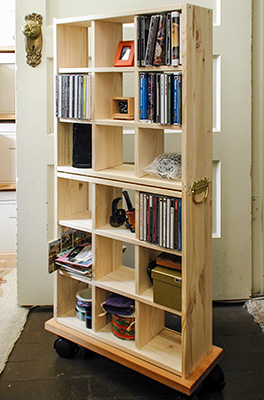
The Old Taboret. When it was new with room to grow. A Nikon 990 JPEG processed with Photoshop CC's Camera Raw filter and ViewPoint 2.
One reason is because they are unlabeled. The cases are labeled, but not the discs. We thought that would keep them pristine. Data and only data. But it turns out, it's safe to label them with a Sharpie. We've done that with another series of DVDs that are readable years later.
THE PLAN
So the task would be to label the discs and drop them onto a spindle, freeing up some jewel cases. Maybe we could keep one set in jewel cases, using just the slimmer ones, we thought. Cut the job in half.
But before engraving the discs permanently, we wanted to make sure 1) the contents were still readable (some of these are 15 years old) and 2) we knew what was on them.
That meant popping each one into a computer to read them, note the files and label the disc. We thought we'd save some wear and tear on our newer machines by using an old laptop to read the disc, which worked fine.
But to track the contents, we peeked at the directory of one of three our online external drives that contains our photo archive. With a Select All, Copy and Paste into a text document, we quickly created a long list of all our shoots. Which we then printed on the new laser printer. Double sided.
BOOKKEEPING
As we read each disc in the laptop, we marked off the list contents with the disc name. In the beginning this was a little confusing because we hadn't started out with the same directory naming convention we now use. That would be "ccyy.mm.dd slug" in its simple form (but we go into this a bit more in our story Our Secret Backup & Archiving Strategy In Action. Instead we had things like "Sony 01" as if we'd remember what was in there for the rest of our time on earth.
So we had to look carefully. And when we did, we discovered our hard disk archive was missing a few shoots. We'd been careful copying things over but apparently using the mouse to select a list had been less accurate than a simple Select All would have been. Once or twice.
We were glad to find these old friends, of course. If a little embarrassed. But that's the way it always is when you run into people you haven't seen in a long time.
People you like, we mean.
PLEASE WAIT
We're a little surprised not only to find shoots we didn't copy to the archive but also to see that 15 year old CDs are still readable. We attribute that to perfect climatic conditions here in San Francisco.
You should make a fresh copy of your digital originals every few years. Really. Because the dyes that make the discs burnable do deteriorate eventually. Commercial discs are pressed, so they don't have this problem, but the discs you buy to burn do.
Longevity has always been over-rated.
We are reminded of that great line near the end of King of Hearts when Alan Bates tells Genevieve Bujold, whom he happens to be embracing, that the town will be blown up in just three more minutes and she dreamily replies, "Three minutes is great."
Fifteen years isn't too shabby either, but we're hoping our hard disk archives last even longer. Still, as we run out of room and buy larger capacity drives, we copy the old archives over, so we do have a fresh copy every few years.
Updating our archive, which now stands at 50,804 images, with the missing shoots feels as good as a reconciliation with a long lost love. And freeing the shelf space has been surprisingly invigorating.
We can't wait to, um, take more photos.
Comments
Glad you're going through all your old stuff, something I need to do more often myself :)
A couple of points about your backups and media choice:
1) Choice of optical media and how you store it drastically affect how long it'll still be readable. How To Choose CD/DVD Archival Media is a great article on that and probably many readers would benefit from it.
2) One option, although more expensive, is using tape for backups. Tape systems such as LTO are quite stable, well known and are readily available. Although more expensive, as I said. And will still need period refreshing, even if stored properly, but does have good capacity in the latest generations.
3) An issue that can arise with HDD media is that they face bit-rot even more than archival optical media. As such either a refresh (as you say, copying over to a new drive) or proper filesystem support will still allow for long term data-at-rest on a HDD (or other magnetic media). For filesystems, I'm specifically thinking of ZFS or BTRS and not NTFS, FAT32, exFAT, HFS+ or any of the most common consumer filesystems.
4) In any case, a tool like Parchive can be extremely useful as it generates checksum/parity information which can be used to verify the integrity of files and also repair it in the case of data corruption.
5) If you are keeping all your optical media, perhaps generating a computer readable index of the files or at least the dates of the files, on the media would let you easily see which box, on which shelf, which slot the particular disk that you're looking for is. You could use something like/Print File Double Drawer CD/DVD Portfolio Box along with proper acid-free paper sleeves. Or even number each sleeve and have them in order, that way it'd be even quicker to find. Then again...you aren't likely to be looking for them often, so just the drawer could be easy enough.
And last, thank you for highlighting the need for real, proper backup strategy to your readers. Far too few people think about it, much less do it regularly and everyone always needs a reminder to keep it properly.
-- Aaron
Thanks for the helpful references, Aaron! We didn't point it out in the story, but copying to multiple media formats (Points 2 and 3) is brighter than relying on a single one (like just DVDs). File integrity (Point 4) is something we are all surprised to find out (the hard way) that the operating system doesn't confirm as it copies a file. We write the dates on our discs (Point 5) and the hard drive directories function as a more detailed list. But we tend to hunt things down in our Lightroom catalog first. -- Mike