Photo Corners headlinesarchivemikepasini.com
![]()
A S C R A P B O O K O F S O L U T I O N S F O R T H E P H O T O G R A P H E R
![]()
Reviews of photography products that enhance the enjoyment of taking pictures. Published frequently but irregularly.
Subscriber Benefit: Copyrighter




9 October 2013
We had an interesting problem the other day. Harald Johnson sent us a photo to use with a story about the first photo ever taken. It was stripped of most of its Exif data but we wanted to put his copyright on it. We put our copyright in the Exif header on all of our images but we didn't have a way to put someone else's copyright in there.
The trick to this is, like most of these tricks, to use Phil Harvey's ExifTool. Our little Photo Time Machine, which can Fall Back or Spring Forward if you forget to set the clock on your camera when the time changes, uses ExifTool, for example.
SIMPLE? EXIF?
As with most things Exif, adding a copyright isn't simple. There are four fields that need to be changed: Copyright, CopyrightNotice, Rights and Marked. Once you know that, though, it's simple enough to do from the command line:
exiftool -Copyright="Copyright 2013 by Harald Johnson. All Rights Reserved." -CopyrightNotice="Copyright 2013 by Harald Johnson. All Rights Reserved." -Rights="Copyright 2013 by Harald Johnson. All Rights Reserved." -Marked-"True" -overwrite_original *Which can be laborious to build on the command line, so we just wrote a little AppleScript that lets us drop any number of files on it, figures out the current year and applies the copyright to each file in those four Exif tags.
The problem with our usual script, though, is that it uses our name and the current year. For any photo, those two things might be different, as they were in this case. It was Harald's photo and he took it some other year.
TWO VARIABLES
Solving that problem simply meant 1) expanding our script to ask for the photographer's name and 2) to divine the year from the capture date, which is also recorded in the Exif header.
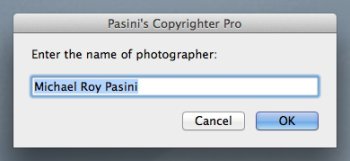
Name Prompt. After you've entered your name once, the script remember it. But you can simply start typing any other name, too.
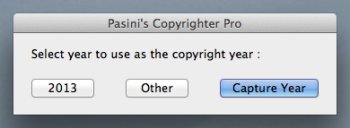
Year Prompt. Three options, the default can easily be changed.
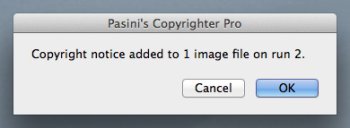
All Done!. Including a few meaningless stats.
Well, OK, "simple" is not the operative word in writing software.
First, there was the nuisance of retyping the photographer's name every time you throw an image at the script. Then there was also the possibility you may not want to use either the current year or the capture year. Perhaps you have a scan with no correlation between when the image was captured and when the file was created, so you need a different year all together.
We took care of those issues by prompting for the photographer's name and storing it with the script to use as a default the next time you run the script. We also made the image's capture year the default answer to that question, but added an "Other" button to prompt you for any other year you want to use.
In typical use, you just drag and drop a bunch of JPEGs on the script and hit the Return key twice to add your copyright. But you can also drop someone else's files on them. A family member, say, and then tell the script who they are before telling it to use the current year (whatever it is) or any random year if you don't want it to use the capture date of the file.
Oh, and if your images were taken in different years, the script will use whatever year it finds it each file. It looks at all of them rather than just the first one. Because we weren't born yesterday, you know.
ADVANTAGES
There are other ways to put your copyright notice on an image, of course. But we like this way because:
- It appends the copyright to the image file. If you find your image used on the Web and it has the copyright info in it, you can point that out to the perpetrator. And if it doesn't, you can point that out, too, but you'll know it has been intentionally removed, so the conversation can be a bit briefer.
- It doesn't mar the image with a copyright notice overlaid on it. We just hate that (we did make a provision for it in our image resizing application but we've only used it once).
- It's independent of any cataloging program where the data might be in the catalog but not in the file. It's in the image file this way. And both catalog programs and image editing programs will honor it.
- It's very easy to use. The blink of an eye and it's done.
HOW TO GET IT
Our own script was just for us so we never shared it. But this script works for anyone. And that includes us, too. We've upgraded to it, in fact.
It can be easily modified. Simply open the script in any AppleScript editor to make changes. If you prefer never to be asked for the photographer's name, for example, you can delete the prompt and simply type in your name where the variable appears. If you always prefer to use the current year, you can just change the default button. The commented code tells how to do that. And we're always here, too.
It's so useful, we're distributing it as part of our standard level Subscriber Benefits, which sponsors also enjoy. If you're a standard or sponsor level subscriber, just email and the reply will have the script attached.
Comments
Pretty cool tool. But what about © symbol? Can that be included, too? (As I recall it's either/or or both.)
-- Harald Johnson
That looks like one question but it's two.
First, the first requirement (search for "symbol"), which is followed by the year of first publication and then the name of the copyright owner, is "The symbol © (the letter C in a circle), or the word 'Copyright,' or the abbreviation 'Copr.';" In this case we opt for the second options because:
The Exif specification is restricted to ASCII characters. As ExifTool author Phil Harvey put it, "The Exif Copyright is problematic because it only supports ASCII characters according to the Exif specification. I suggest using '(c)' instead for this tag."
Two questions deserve two answers, though, so we just tried it.
It's easy enough to drop a © in Copyrighter Pro's copyright string (just one of the beauties of open source code). On the Mac, that's option-g. Follow it with a space. We tried it on an image and it was correctly displayed. So there you go.
You can, if you like, but we don't because we're conforming to the specification on the theory you do want your notice to be universally intelligible. A compromise would be '(c),' as Harvey suggests.
-- Mike