Photo Corners headlinesarchivemikepasini.com
![]()
A S C R A P B O O K O F S O L U T I O N S F O R T H E P H O T O G R A P H E R
![]()
Enhancing the enjoyment of taking pictures with news that matters, features that entertain and images that delight. Published frequently.
Adobe Launches Lightroom Mobile




7 April 2014
Adobe has released Lightroom mobile v1.0 for the iPad 2 and up. Available now, it is included as part of Adobe's Creative Cloud subscription, including the Photoshop Photography Program.
When Lightroom mobile was first demonstrated at Photoshop World by Lightroom Product Manager Tom Hogarty in September 2013, he called it "the future of Lightroom."
Hogarty briefed us on the new product last week. We weren't able to try Lightroom mobile, which requires a small update to Lightroom itself, before its release tonight but we'll have a full review shortly.
Meanwhile, here's what we learned in the briefing.
THE SHIFT | Back to Contents
Just as the shift from a film-based photographic workflow to a digital workflow was a tectonic shift that outgrew Photoshop and necessitated Lightroom, the shift from what Hogarty called "pure digital" to mobile photography is "causing fragmentation again."
On the one hand, photography is trapped on the desktop where Lightroom's organizing tools and database of edits lives. On the other, smartphones and tablets are popular for capturing images but the photos remain are trapped on those devices.
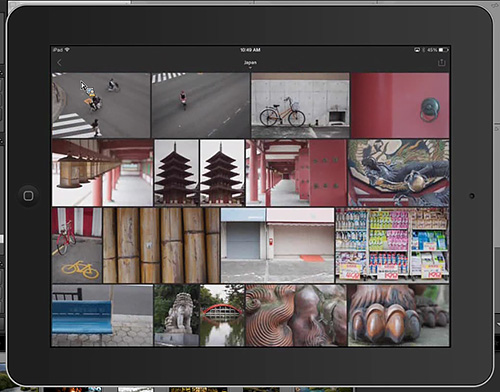
Lightroom mobile. A synced Collection displayed on the iPad.
The goal, Hogarty said, for Lightroom mobile is to allow you to organize, edit and share from any device you use. To do that, it must make the essentials of desktop Lightroom available on your mobile devices and seamlessly flow changes to any device.
TECHNOLOGY | Back to Contents
A lot of what we saw during Hogarty's press demo last week reminded us of Revel. In some sense, Lightroom mobile is the professional version of Revel, enabling multi-device access and editing to your Lightroom image Collections.
Much of Lightroom mobile is made possible by the Smart Preview technology introduced in Lightroom 5. You don't have to enable Smart Previews in the desktop version of Lightroom, though, because they are built as needed by the server, apparently when you sync a Collection.
But there's no point to Lightroom mobile without desktop Lightroom. Lightroom mobile depends on desktop Lightroom.
SYNCING | Back to Contents
To see how Lightroom mobile works with desktop Lightroom remaining the center of your imaging universe, let's review the syncing process.
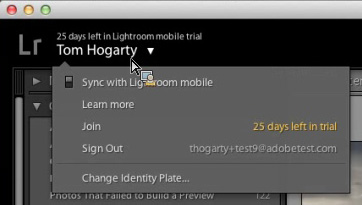
Logging In. Via the identity plate popup.
It's syncing that requires the small update to Lightroom 5 that is part of the release tonight. It introduces a login procedure and a new checkbox to the right of each Collection that enables syncing for that Collection.
You log in from your identity plate, which is now a pop-up button, and click the checkbox for any Collection you want to sync. A smaller proxy image of your desktop original is created on the server during this sync. You will, therefore, need an Internet connection to communicate with the Adobe server.
Once a Collection has been synced, you can use the Lightroom mobile app to view the Collection. The app is only available for the iPad 2 and later at the moment but Adobe plans to release versions for the iPhone and Android as well. There won't be a Windows equivalent, Hogarty said.
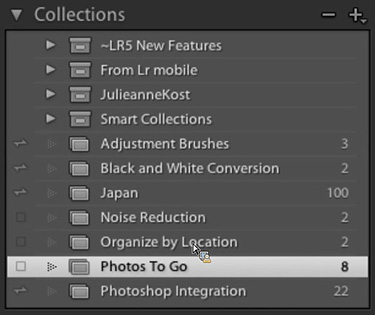
Sync. Desktop Lightroom Collections with sync checkbox.
The image you see on your iPad is the proxy image from the server. The adjustments you make to an image are synced to your desktop database.
If you use the device's built-in camera to capture directly to Lightroom or load an image from your Camera Roll, that full resolution image, not a Smart Preview, is transferred to the server and back to your desktop.
Desktop Lightroom is home base.
The syncing is quick, Hogarty pointed out, but not instantaneous. Lightroom mobile is "not a joystick for the desktop."
INTERFACE | Back to Contents
Hogarty said it had been an interesting intellectual exercise to decide how to present Lightroom's panels on a small tablet screen. The tools have been arrayed under the image, just like in Revel.

Develop Module. Controls on the bottom.
This represents a significant departure from the interface shown during the September demo in which the Develop module resembled the desktop layout.
A single slider sits on top of a set of button-like boxes representing each control. As you tap a control, the slider activates for that option. As you swipe to a new image, the buttons update to display the settings for that image.
It isn't particularly pretty, but it doesn't distract you from the image, either.
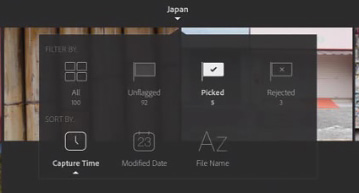
Collection Filtering. Set viewing options.
While there is also a set of presets available, in this version there's no custom preset option.
Taps and gestures have to do the work of a mouse or trackpad. The app relies on a two-finger tap for many operations and tap-and-hold for things like image rotation.
A two-finger tap, for example, toggles through metadata in the Library module. In Loupe view, the two-finger tap toggles through varies viewing options. You swipe up for a pick and down for a reject as you swipe left-to-right to view the images in your Collection.
The handy Before/After comparison is enabled with a three-finger tap and hold.
AIRPLANE MODE | Back to Contents
One interesting twist to syncing is Lightroom mobile's offline editing or airplane mode. It's intended for those times when you won't have Internet access but want to review or edit your images.
Lightroom mobile just downloads the Smart Previews from the server to store them on your tablet.
That also makes showing them off convenient (Lightroom mobile is a "great presentation device," Hogarty said). And any edits you make are simply cached until you're back online.
WHAT IT'S NOT | Back to Contents
Hogarty was careful to explain what Lightroom mobile is not, as well.

Collections. Total images, picks and rejects.
It is not, he emphasized, designed to replace a laptop in the field.
There are significant technological hurdles to mimicking that workflow, he pointed out. A lot of bandwidth is required to move either a Raw file or a lot of JPEGs to the server. The Lightroom mobile team is working on a solution but the service isn't there yet.
During the September demo, however, Hogarty did edit a DNG file with Mobile. We'll be interested in testing just that, in fact.
Then too, Adobe Anywhere for video production applications seems to have already solved this problem.
There are also other significant limitations.
One issue we asked him about was ICC profile support. Both Datacolor and X-Rite offer software to create an ICC profile of your tablet but the profile is only used by their viewing apps. There is no system-wide support for ICC profiles on those devices.
And ICC profiles created by those programs are not recognized by Lightroom mobile "at this time," Hogarty said.
Another issue is the available editing options. Only the Basic panel's adjustments have been implemented (there's no Adjustment Brush, for example).
Lightroom mobile is also not a backup solution or an archival solution, Hogarty said. It's an access solution, a service.
And while the only selection mechanism available in this version is a pick, Hogarty admitted that isn't enough. Star ratings are coming.
"We're just starting the conversation," Hogarty explained.
REVIEW COMING | Back to Contents
There is no public beta for Lightroom mobile but if you have a Creative Cloud subscription, you can update Lightroom 5 and download the Lightroom mobile app.
Hogarty was particularly happy that Lightroom mobile is included in the $9.99/month Photoshop Photography Program that includes Photoshop CC, Lightroom 5, storage space, Behance and now Lightroom mobile.
We're updating our Lightroom suite now and will be posting our review as soon as we've had a chance to do a little testing. So stay tuned!
UPDATE | Back to Contents
Our installation of Lightroom 5 is with a perpetual license rather than a Cloud subscription. So the Creative Cloud app didn't indicate an update was available even though Lightroom is listed among our installation.
Instead, we launched Lightroom and used the Check for Updates option under the Help menu. We were told our copy was up to date so we took a little break and when we came back, we were notified that Lightroom v5.4 was available for download.
Among the new features, we were told, are support for Lightroom mobile, bug fixes and support for the Fujifilm X-T1, Nikon D4s and DJI Phantom quadcopter.
The download took about 12 minutes and we were up and running after a quick installation. Lightroom then told us about the new features and highlighted them in gold so we knew where to look for them. Very nice introduction.
We logged in and synced our Collection of Canon 310 HS black and white images of San Francisco from our recent Friday Slide Show. Of course we forgot to mount the external disk those archived images are on so no syncing took place until the full resolution images were made available to Lightroom again. But then they synced and pretty promptly, if not instantly.
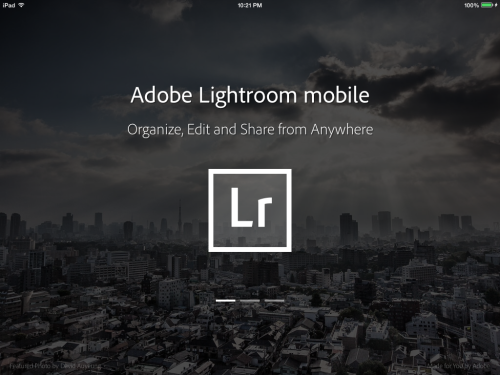
Lightroom mobile. Sign-on screen with three mysterious bars.
Meanwhile, we went back to the iPad and launched the App store, looking for "Adobe Lightroom" rather than "Lightroom Mobile." We found the app and downloaded it.
We launched the app, logged in and, after exploring the three mysterious bars beneath the logo (click on them), we saw our Collection. We applied a preset to one of our images and tweaked it a bit too. By the time we looked for it on our desktop, the changes had migrated over.
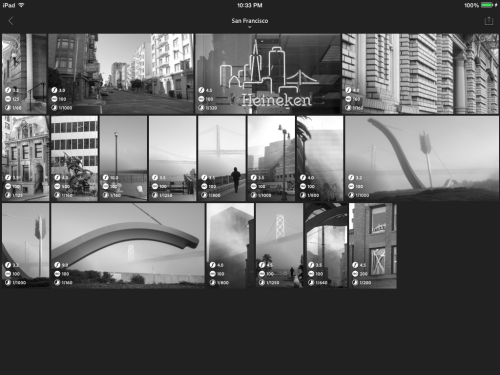

Lightroom mobile. Our Collection (top) and our edited image (bottom).
We'd wanted to correct the perspective by that's not an option on Lightroom mobile, so we did it on the desktop version and that, too, migrated over.
So within half an hour of downloading the Lightroom 5.4 update, we had worked on an image of both systems seamlessly -- just as Hogarty had promised.
Update (8 April, revised 16 April): Adobe released an update today for Lightroom mobile, citing only "bug fixes." Interestingly enough, the app's actual name is Adobe Lightroom (not Lightroom mobile).
We shot 44 images today at the Giants' ballpark during opening day, which we imported into Lightroom noting a Lightroom mobile sync option. We corrected them on the desktop to make quick work of things. And as we did, they synced, which turned out to be one of the few times we've heard the fan on our MacBook Pro. Editing seemed a bit more sluggish, as well, which live feedback not quite keeping up with the sliders.
We had a few nephews to share the images with so we resorted to Revel (which does seem to boost exposure a bit). We thought we saw Hogarty demo a Web sharing option but we don't see it in this version of Lightroom mobile. Because, well, it isn't part of Lightroom mobile proper. Visit http://lightroom.adobe.com to share your Lightroom albums on the Web.
All those images, incidentally, were DNGs. So Lightroom mobile built its Smart Previews from the DNGs. We don't think it's accurate to say we would have been editing the full DNGs but Smart Previews are downsized, lossy DNGs.
Adobe Lightroom Mobile Brings Professional-Class Photo Tools To iPad
Creative Cloud Photography Program Now Includes Photoshop, Lightroom and Lightroom mobile for $9.99 per Month; Seamlessly Syncs Edits Between Mobile and Desktop
SAN JOSE, Calif. -- Adobe has announced the availability of Lightroom mobile, a companion app to Lightroom desktop software, only available as part of Adobe Creative Cloud. The new Lightroom mobile app brings powerful Lightroom tools to the iPad, delivering photography essentials -- such as non-destructive processing of files -- and utilizing new Smart Preview technologies to free professional-class photo editing from the confines of the desktop. Lightroom mobile is built on a powerful synchronization architecture, designed specifically for photos and provides the most efficient way to manage and edit images across desktops, mobile devices and the Web.
Lightroom mobile is available as part of the Adobe Creative Cloud Photoshop Photography Program. For $9.99 per month, photographers have access to Lightroom 5 and Photoshop CC on the desktop as well as Lightroom mobile on iPad.
"With the launch of Lightroom mobile, we've unlocked professional-class photographic workflows from the confines of the desktop," said Winston Hendrickson, vice president products, Creative Media Solutions, Adobe. "Lightroom and Photoshop redefined digital photography on the desktop and now, photographers can perfect images, wherever they are and, via Creative Cloud, seamlessly synchronize them back to their desktop catalog."
Lightroom mobile and the photography optimized synchronization architecture puts the powerful tools from Lightroom 5 at photographer's fingertips, including:
- Sync mobile edits, metadata and collection changes back to the Lightroom catalog on a Mac or Windows computer
- Automatically import images captured on an iPad and sync back to a Lightroom catalog on the desktop
- Work on images, even when your iPad is offline, for a truly portable experience
- Sync photos between Lightroom 5 and Lightroom mobile; synced photos can also be viewed from any Web browser
"Adobe Lightroom mobile tranforms the way I am able to work with my photographs because now I can review and process photos when I'm comfortable and creative and not just when I'm at my computer," said Jeff Carlson, educator and author of The iPad for Photographers and Adobe Lightroom mobile: Your Lightroom on the Go. "It also works as a malleable photo portfolio on my iPad. As I add or remove images from a collection in Lightroom mobile or on the computer, the changes stay synchronized. When I need to show my work those photos are already set up to be viewed."
Pricing and Availability
The Photoshop Photography Program ($9.99 per month) includes Lightroom 5, Photoshop CC, Lightroom mobile and a public portfolio site through Behance. Any members of Creative Cloud complete plan or Photoshop Photography Program automatically receive access to Adobe Lightroom mobile. Lightroom mobile is immediately available for iPad 2 or later running iOS 7, from the Apple App Store and requires Lightroom 5.4 for Mac or Windows.
For information about product features, upgrade policies, pricing and language versions, please visit: http://www.adobe.com/go/lrmobile.
About Creative Cloud
Creative Cloud is a rethinking of the entire creative process and an industry-defining shift in creative expression and inspiration, where members can explore, create, publish and share their work across devices, the desktop and the Web. With Creative Cloud membership, users also have access to: a vibrant global creative community; publishing services to deliver apps and Web sites; cloud storage and the ability to sync to virtually any device; and new products and exclusive updates as they're developed. Membership plans start from as little as $9.99 per month.
Helpful Links
Lightroom mobile video: Unlocking Photography from the Desktop
Lightroom mobile Tutorials with Julieanne Kost:
- Showcasing & Sharing your photographs
- Setup, Collections and Flags
- Managing Collections and Auto Import from Camera Roll
- Cropping, Adjustments and Presets
Lightroom mobile blog
Lightroom mobile product video