Photo Corners headlinesarchivemikepasini.com
![]()
A S C R A P B O O K O F S O L U T I O N S F O R T H E P H O T O G R A P H E R
![]()
Enhancing the enjoyment of taking pictures with news that matters, features that entertain and images that delight. Published frequently.
Another Site Tweak




21 May 2014
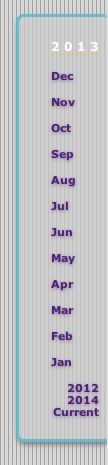
When we're looking for something we've written about lately, we pop over to the Archive page because it has everything on it. But to accommodate everything it just lists the headlines. If we want to get a little better memory aid, we use the headline pages for each year of publication.
The 2012 headline page, for example, has everything we published here in 2012 exactly as it appeared on the headline page in 2012. Same for 2103.
And that holds true for 2014, as well, because we only keep the most recent month or two in the current headline page.
But it can take a lot of swipes on a tablet to go through an archived headline page. And the links to the other headline pages are always at the bottom.
That didn't bother us when we set the page up because we thought of using it like the scrolling credits at the end of a movie. Just sit back and leisurely scroll back in time.
But that's not how we've used it. So we've added a navigation tab that pokes out from the right side of the page -- and stays there. It's transparent so if you use a narrow browser window, you can still see what's underneath it.
You can quickly jump from one month to the other and even get to the other headline pages. The image to the right shows what the 2013 version (with all the months) looks like.
We roll our own code around here, so if you have a suggestion to improve our new navigation aid, just use the Feedback button below to let us know. And thanks!