Photo Corners headlinesarchivemikepasini.com
![]()
A S C R A P B O O K O F S O L U T I O N S F O R T H E P H O T O G R A P H E R
![]()
Enhancing the enjoyment of taking pictures with news that matters, features that entertain and images that delight. Published frequently.
What Apple's WWDC Keynote Revealed For Photographers




2 June 2014
Near the end of the nearly two-hour keynote shared with a number of presenters, Apple CEO Tim Cook summed it up. Only Apple can engineer software platforms, devices and Internet services together. The practical benefits to that were demonstrated in previews of OS X Yosemite, iOS 8, new photo applications and iCloud Drive. But what was in it for photographers?

WWDC Keynote. Moscone Center, San Francisco, this morning.
We made some notes of features of special interest to photographers as we watched the presentation today.
OS X
Apple's desktop operating system will enjoy a graphic refresh with translucency, a new flat icon design like iOS 7's and significant improvements to continuity between Macs and iOS devices.
Craig Federighi, Apple senior vice president of software engineering, explained how the team considered California place names like OS X Oxnard, OS X Rancho Cucamonga and OS X Weed before settling on OS X Yosemite for this release.
Among the new features of OS X that we found most intriguing, Markup made an impression. It greatly facilitates communicating about an image, bringing Skitch-like features to the operating system.
You can annotate an image by doodling on it and typing text. You can, for example, scribble an arrow on the image and Markup will turn your bitmapped drawing into a nice, sharp object. You can add free-standing text or text in bubbles.
But it goes a little further than that with a Loupe tool that lets you circle an area of interest and, using a dot on the outside edge of the circle, enlarge the image in the circle. So you can really highlight details for someone.
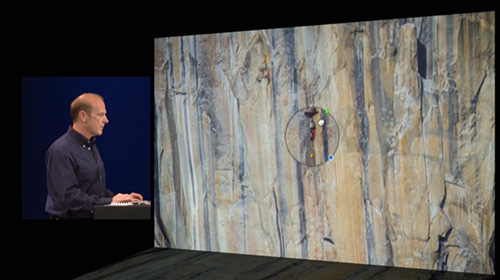
Markup Loupe. Annotate an image with enlargement.
Photos for Mac is a new "photo solution" for the Mac to ship early next year and built on iCloud. Federighi gave a preview of its "buttery scrolling," organization of thumbnails into collections that organize images based on everything from moments to years with scrubbing through them as in iPhotos Events, simple image magnification and smart editing.

Photos for Mac. Note the three thumbnail sliders and the gray component sliders automatically adjusted below them.
Smart editing functions adjust an array of sliders automatically as you move a master slider that shows thumbnails of the effect. There are three functions: Light, Color and Black & White. You can expand the thumbnail display to see the component sliders and their values. Light, for example, contains sliders for Exposure, Highlights, Shadows, Brightness, Contrast and Blacks.
You can also automatically straighten and crop images in the new Photos application.
We were particularly happy to see RSS feed support returning to Safari in a sidebar. That makes it infinitely easier to follow developments on sites like Photo Corners.
And AirDrop will work between OS X and iOS 8. There's a great deal more to that, including Handoff to pass an open document from one device to another or take a call coming in on your iPhone on your Mac.
iOS 8
The new Photos app features the same smart editing capability of Photos for Mac on OS 8, detailed above.
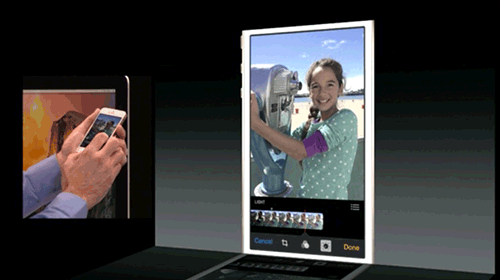
Photos for iOS. Slider, components, one component edits.
But there's more going on under the hood for photographers in OS 8. Federighi showed off iOS 8's new extensibility feature, particularly as it applied to photo filters.
In the segment of the keynote devoted to developer toolkits, which includes some 4,000 new APIs, Federighi revealed that apps will be able to share their functionality with other apps through the operating system.
These extensions work a little like plug-ins, except there's no direct communication between the two apps. He demonstrated the new feature by editing a photo of a rose in Photos on an iPhone.
With the image open in Photos, he sent it to another app whose extensions were listed in Photos. Those extensions were photo filters, one of which converted the image to a watercolor.
The image never seemed to leave Photos, but the watercolor affect was applied to the image seamlessly.
If a developer makes a function extensible, it can be used by other apps through iOS 8.
iCLOUD DRIVE
With iCloud Drive, you will be able to access documents (including photos) from your OS X Mac stored in iOS apps.
You will also be able to store your own files arranged however you like. And they will be synced between your Apple devices.

Every photo you take on your iOS devices will be available on all of your device and your Mac through iCloud. That gives you access to more photos than your device can itself store.
That meant developing new search capabilities including search suggestions based on location, time and albums.
The first 5-GB of storage will be free, Federighi said, significantly more than the 2-GB Adobe provides Revel users or Nikon provides on Image Space. But it's not quite as generous as Google Drive, which offers 15-GB free. Tiers will be available for up to 1-TB of storage, including 20-GB for 99 cents a month and 200-GB for $3.99 a month.
AVAILABILITY
OS X Yosemite will be available as a public beta, a first for Apple, this summer. If you want to kick the tires, you'll have to sign up. It's scheduled for release in the fall and will again be free.
iOS 8 beta will be available to developers today but is also scheduled for release in the fall. It run on iPhones from the 4s, iPod touch fifth generation and iPads back to the iPad 2.