Photo Corners headlinesarchivemikepasini.com
![]()
A S C R A P B O O K O F S O L U T I O N S F O R T H E P H O T O G R A P H E R
![]()
Enhancing the enjoyment of taking pictures with news that matters, features that entertain and images that delight. Published frequently.
Updating To Photoshop CC 2014




19 June 2014
When Adobe said it was updating 14 desktop applications, they were a little imprecise. They aren't updating so much as adding the 2104 Releases to your hard drive. You'll still have the old CC releases.
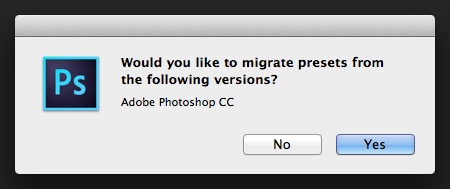
Migrate Presets. But not Keyboard Shortcuts or Plug-ins.
That solves the problem of matching a co-worker or client's version of the application but if you work alone, the old versions are just taking up space.
You can use the uninstaller in each directory to remove them. But first you might want to see if they hold any custom installs, like plug-ins.
MIGRATE
Take Photoshop CC 2104 for example.
We were delighted when we launched it for the first time and it asked if we wanted to migrate presets from Adobe Photoshop CC. Sure!
That brought over all our custom Actions. So we didn't have to load the set we'd save when we add an action.
But it didn't bring over our Keyboard Shortcuts (which we simply re-entered).
PLUG-INS
And, worst of all, it didn't bring over our Plug-ins. We say that with some alarm because before CC, you didn't have to worry about this. You could park your plug-ins in a directory and point Photoshop (and anything else that could run Photoshop-compatible plug-ins) to that directory. All you had to do was enter the directory in the Preferences.
But CC changed that. You had to install plug-ins in the Photoshop CC plug-ins folder.
So when you install Photoshop CC 2014 that plug-in folder is empty and you don't see any of your plug-ins under the Filter menu.
We got ours back by copying them from the CC plug-in folder to the CC 2104 plug-in folder and relaunching Photoshop CC 2014. Which saved reinstalling everything (although that's exactly what Adobe recommends).
After our simple copy, we've successfully run plug-ins from Alien Skin, Google and Unified Color, so the technique seems to work. But if you run into a problem, you can always reinstall a plug-in.
That also seemed to populate our File>Automate functions, too.
Comments
And Configurator panels are no longer supported!!! A very stupid move.
-- Robert Mark
Ugh! We made a point to ask Terry White if current plug-ins would be compatible with Photoshop CC 2014 (yes, they are) but neglected to ask about Configurator panels. Seems like Configurator, based on the tool set and menu options, takes a few beats to update (although it isn't updated automatically with the Creative Cloud application). So this may be a short-term glitch. But we'll ask Adobe for clarification.
While we wait for an official reply, there's a little background on the issue on this thread Adobe support forums. In short, Flash-based panels like those Configurator builds are no longer supported and building the equivalent functionality with HTML5 "will have to come in stages." Perhaps one more reason not to uninstall your working version.
[Pause]
We've heard from Adobe, confirming Configurator panels, based on Flash, are no longer supported. The issue was somewhat obscurely addressed by Jeff Tranberry in Photoshop: Spring Cleaning last April.
-- Mike
Hmm ... so there is an additional 'version.' Does this mean that Adobe released a new major version? Aren't we supposed to no longer have major versions (or at least, not distinct separate versions) with Adobe CC subscription? Why, then, is Adobe forcing 100 percent of people (well, except Lightroom and Elements, etc.) to have the subscription model?
-- Aaron
Right, Release 2014 is a new version that is installed in addition to the original CC release (which has been repeatedly updated). And subscribers have access to both, partly to provide compatibility either with co-workers or clients. There's no other way than subscribing to get Release 2014.
I would expect future updates to apply only to Release 2014, apart from any security issues. But it's available if, for example, you rely on a feature like Configurator panels, which have been dropped in the new release.
From a developer's point of view this is nothing new. It's just a major release rather than a point release, reflecting major revisions to the code. I do wish they'd made that clearer, though.
One advantage of the subscription model is that Adobe can issue updates to the current release at any time, rather than bundling them into a major release every 18 months (which was partly an accounting issue). Which it has done with the original CC release.
Another advantage is the services (like Creative Cloud) bundled with the subscription. That makes it possible to have Lightroom running on your smartphone and updating your Catalog on the desktop with edits you can do on any device. You need the Cloud to do that.
-- Mike