Photo Corners headlinesarchivemikepasini.com
![]()
A S C R A P B O O K O F S O L U T I O N S F O R T H E P H O T O G R A P H E R
![]()
Enhancing the enjoyment of taking pictures with news that matters, features that entertain and images that delight. Published frequently.
Preview: Alien Skin Releases Exposure 7 With Raw Editing




10 December 2014
Alien Skin has updated Exposure 7, its flagship photo effects software, with non-destructive Raw editing, faster file browsing, a crop-and-rotate tool and new film emulation presets and textures. We had a chance to test beta versions of the software for this preview.

Processed NEF. A Nikon V1 NEF processed in Exposure 7.
HIGHLIGHTS
Highlights of the new release include:
- Non-destructive Raw editing leads the list of enhancements. In this initial release Raw format support is available only for newer cameras from Canon, Nikon, Fujifilm, Olympus and Sony.
- Exposure 7 navigates your disk structure more quickly now with faster file browsing.
- A new crop-and-rotate tool.
- New color emulsion emulations include Kodak Portra 160/400/800, Fuji Pro 800Z, Sensia X-TRA 400/800 and Kodak Gold 200/400. Monochrome emulations now include Ilford XP2 400, Kodak BW400CN and T-MAX 400 and Exposure's split toning effects have all been updated and enhanced.
- Dozens of new textures developed by industry-leading photographers Lara Jade, Parker J Pfister and Andrew Funderburg have also been added.
Exposure 7 requires OS X 10.9 or later or Windows 7 or later, an Intel Core 2 processor or better, a 1280x768 or higher resolution monitor. It's compatible with Photoshop CS6 or later and Lightroom 5.
The $149 Exposure 7 is available as an update for $69 with free updates available to all purchasers of Exposure 6, which launched in June.
PREVIEW
In this preview we'll briefly peek at the major new features. Our screen shots are intended merely as sketches, reserving more detail for our upcoming review.
You can run Exposure 7 as a standalone application or as a plug-in from Photoshop or Lightroom. There's a little catch, though. If you run the standalone application, you have to open an image file to work on. That's not quite as intuitive an operation as it might be.
FILES & FOLDERS
Exposure 7, as we mentioned above, does not open files. It accesses folders. It navigates your system rather than uses the Finder to navigate the system.
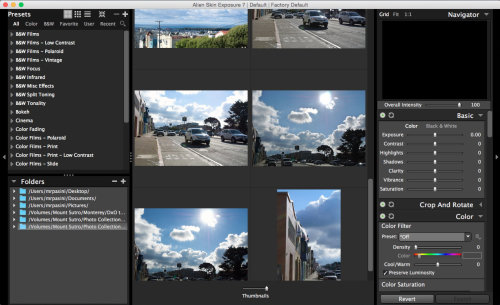
Folders. Bottom left corner navigates your disk with a display of images in the main pane.
There's just one little problem with this. Exposure 7 seems to have two modes. Application mode (let's call it) displays a Folder navigation option in the bottom of the left pane. Plug-in mode (in contrast) does not. Because, you know, it doesn't need to.
But here's where we ran into a problem. Using Alfred to launch Exposure 7, we got Plug-in mode, not Application mode. When we quit Exposure 7 and relaunched it from Recent Applications, it came up in Application mode and we were in business.
Just so you know.
Desktop, Documents and Pictures folders are displayed as starting points. We actually wanted to access an external drive, so we clicked on the Plus in the Folder menu bar.
That, after a rather long delay, opened a Finder window so we could navigate to the external. When we selected it, it was listed in the Folder pane.
RAW SUPPORT
The most recent beta we worked with oddly did not support the Raw files, particularly NEF and DNG, which we'd been working with in earlier betas. Alien Skin explained our camera Raws and their derivative DNG files were simply not supported in this release.

Raw Edits. Our Raw edits to a NEF file.
That's never happened before. None of the Raw formats from our Canon, Nikon and Olympus cameras were supported. But Alien Skin is just beginning its Raw support so they're starting with the more current cameras and working backwards.

Presets. Instantly previewed.
The full list shows Canons back to the 6D, Rebels to the T2i, PowerShots to the G1 X/G12/S95 and the M. Nikon goes back to the D800/D700/D7000/D600/D5100/D3200/D4, Coolpix 7000/A/P330 and System 1 is fairly complete. Fujifilm, Olympus and Sony are also partially supported.
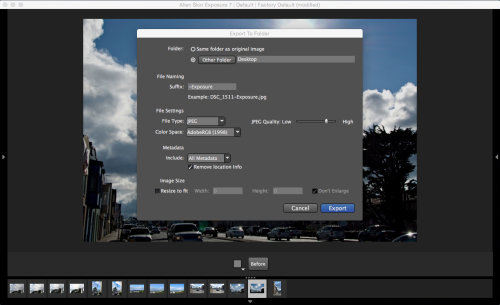
Export. Export options include Color Space.
While we'd certainly have liked to see more comprehensive support at launch, we realize Raw support is a big job. When you mouse over an unsupported Raw format, Alien Skin recommends you contact them to vote for that file format. So there's hope.
CROP AND ROTATE
If you're going to do Raw, you may as well crop (and rotate) non-destructively. And Exposure 7 does.

Crop, Rotate. Note the slight rotation to level the image.
We cropped this, edited it and exported it before returning to the crop panel and we able to restore the original camera crop.
THE PANEL DANCE
We ran the beta under Yosemite 10.10.1 on a 13-inch non-Retina MacBook Pro. So not a lot of screen space. But we found that to be unusually workable with Exposure 7, a tribute to the user interface guru.
Two things made it work.
First, the panels are hidable. A small arrow lets you tuck them away. But not forever. You only have to swing the cursor to that side of the screen for it to fly back out for you.

All Panels Collapsed. Provides the biggest screen view of your image and still allows efficient access to the tools.

Presets Exposed. Scroll to the left.

Tools Exposed. Tweaks to the right.
So you can actually configure Exposure 7 to display just your image and fly out the left or right panel as needed. In practice, you work with the left first (if you want to) and the right last (to tweak). And you only dip down to the filmstrip when it's time to work on another image.
The other aspect of the user interface that makes this work is the extremely quick preview rendering of various menu options on either the left or right panels.
You can mouse over the display of presets, for example, and see the effect of each one immediately on your image. Or you can just enlarge the preset panel to show you at a glance what each one will do.
But this also works on the right panel for things like preset Color Filter presets or Curve adjustments, which are both just text descriptions. That makes it very easy to keep your eye on the ball.
MORE TO COME
We'll take a closer look at the new features shortly. Stay tuned!
Alien Skin Software Announces Availability of Exposure 7
Now features non-destructive Raw editing capability, Fast file browsing, Crop & Rotate tool, Brand new film emulation presets and textures
RALEIGH, N.C. -- Alien Skin Software has announced the immediate availability of Exposure 7, the latest version of its flagship photography effects software. Now featuring non-destructive Raw editing as a standalone program, Exposure 7 enables digital photographers to achieve accurate analog film emulation and creative effects faster and easier than ever. Exposure 7 can also be used as a plug-in for Lightroom and Photoshop for even greater flexibility.
Exposure 7 brings all the creative tools of a traditional photographic darkroom to the world of digital, such as the look of discontinued films, printing techniques and borders and textures. Popular classic films like Kodachrome, Velvia and TRI-X have been carefully analyzed in order to faithfully simulate their characteristic tonal ranges and grain structures. Over 470 preset effects can be applied with a single mouse click, helping photographers achieve their desired look quickly. Exposure 7 integrates both color and black-and-white processing so there is no need to switch between tools.
"Exposure continues to embrace a more complete creative solution so there is less need for users to jump between programs in order to realize their artistic vision," said Alien Skin CEO, Finley Lee. "With the introduction of Exposure 7, our engineers have added Raw image editing, non-destructive editing and new textures and presets. This back-to-basics approach is designed to help our customers easily make beautiful and creative images."
Aside from Raw support, Exposure 7 now provides rapid folder and file browsing so a user can quickly pull up individual photos or batches of images and get right to work on them. A crop-and-rotate tool and easy exporting functionality rounds out the new additions to the standalone version's user interface.
Alien Skin's Exposure has its roots in film emulation and darkroom effects and version 7 includes a number of new additions in this area. For color photographs, new versions of Kodak Portra 160, 400 and 800 are present and correct, as are Fuji Pro 800Z, Sensia X-TRA 400 and 800 and Kodak Gold 200 and 400. For monochrome images, Ilford XP2 400, Kodak BW400CN and T-MAX 400 have been added and Exposure's split toning effects have all been updated and enhanced. Dozens of new textures developed by industry-leading photographers Lara Jade, Parker J Pfister and Andrew Funderburg have also been added.
Aside from its powerful functionality as a standalone program, Exposure 7 also integrates with Adobe Photoshop and Lightroom to provide photographers with a variety of options to best suit their workflow.
To help users get started and for advanced techniques, the Alien Skin Web site has a library of tutorial videos and example images.
Pricing and Availability
Exposure 7 will be available for immediate download from December 10th through http://www.alienskin.com for $149. Owners of any version of Exposure may upgrade for $69. Free upgrades will be automatically sent to everyone who purchased Exposure 6 directly from Alien Skin Software since its launch in June 2014.
System Requirements
Exposure 7 may be used as a standalone program or a plug-in. When it is used as a plug-in it requires one of the following host applications:
Host Requirements:
- Adobe Photoshop CS6 or Adobe Photoshop CC 2014 or later
- Adobe Lightroom 5 or later
System Requirements:
- Apple Mac users need OS X Mavericks (10.9) or later
- MIcrosoft Windows users need Windows 7 or later
- An Intel Core 2 processor or compatible
- A monitor with 1280x768 resolution or greater
About Alien Skin Software
Alien Skin Software makes creative tools for photographers and graphic designers. The company distills advanced math and cutting edge research into simple tools that render beautiful pictures. Alien Skin software's reputation for bug-free software and friendly tech support has grown worldwide since its founding in 1993. For more information, visit the Alien Skin Web site at http://www.alienskin.com.