Photo Corners headlinesarchivemikepasini.com
![]()
A S C R A P B O O K O F S O L U T I O N S F O R T H E P H O T O G R A P H E R
![]()
Enhancing the enjoyment of taking pictures with news that matters, features that entertain and images that delight. Published frequently.
A Smartphone Misbehaves At The Museum




23 April 2015
Smartphones aren't just smart phones, they're smart cameras, too. They're so smart that all you usually have to do is line up the shot and tap the big shutter button to get a great image. Anyone can do it.
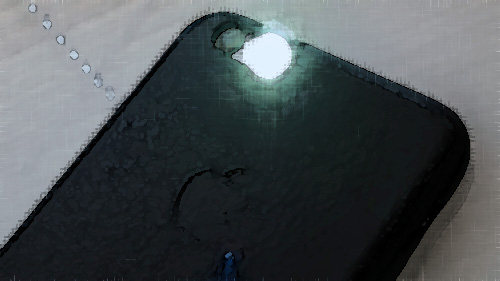
Portrait of a Phone with LED. The culprit memorialized in art.
Photography isn't any simpler, though, so behind the scenes a lot of decisions are being made. By the engineers, by the firmware developers, by the app developers, among others. It's their smarts that make a smartphone smart.
But the other day we discovered just how dumb our smartphone can be.
PHONING IT IN
Through May 31, the de Young Museum is hosting Botticelli to Braque, a traveling exhibit from the National Galleries of Scotland. To our delight, we discovered photography was permitted.
A few days ago, we went through the exhibit with a dSLR and a fast prime lens which only focuses manually. And while we were satisfied with the results, we wondered how our iPhone 6 Plus with autofocus and image stabilization would have fared under that dim lighting.
So we went through the exhibit again, this time using the iPhone.
PHONE SETTINGS
There aren't a lot of options on a smartphone but there are still a few. Here's how we set them:
- Flash: Off. We were going to shoot in a museum and flash is never allowed in a museum. Strong light eventually fades the artworks, some faster than others. But it's always a bad idea, always prohibited.
- HDR: Off. The dynamic range of paintings, which are all reflected light, does not require bracketed exposures. Real life yes, paintings no.
- Timer: Set to 3 seconds. We were hand-holding and wanted to avoid blurred shots from camera shake when we pressed the shutter.
We expected slow shutter speeds, hoping the optically stabilized camera would be able to steady them whether we used the shutter on the screen or the volume control to snap the photo.
A SURPRISE
We were a little surprised that the camera shot everything in burst mode. You can hold your finger on the shutter to take a burst of images but we weren't doing that. And we didn't see any menu option for it.
We do keep a copy of the phone manual on the phone itself for reference. But this wasn't actually a problem for us so we didn't look it up.
In fact, it made sense. Take a burst in low light and let the camera select the sharpest image. It won't be the first, typically.
NO FLASH
We got through almost the whole show, taking over a dozen shots before a guard interrupted us and asked us to turn off our flash.
"The flash is off," we explained.
Telling the truth is often not the best way to make friends. He wasn't impressed, so we made a suggestion.
Since we hadn't noticed any flash, we thought maybe he had seen something like the light from the autofocus assist. And maybe it was white instead of the more familiar and unobtrusive orange like digicam LEDs. "That's the focus assist lamp," we suggested.
"Whatever it is, turn it off," he commanded.
Since we had already turned off the flash and there was no other camera option to control focus assist or any other illumination, we just stopped shooting.
THE PROBLEM
A few days later we did some tests in the darkened basement of the bunker to see if we could figure out what had happened.
With the camera set to fire immediately after we pressed the shutter, we peeked around the front of the phone as we triggered exposure to see if we could see just the autofocus assist lamp.
Nothing.
But the image in near darkness was perfectly sharp. Does it not use focus assist? Does it not need it? Smart little thing.
So we duplicated our museum setup, setting the three second timer delay.
This time when we looked around and pressed the shutter, the LED flashed three times and 11 shots were fired off.
Oh, so that's what got the guard's attention.
It wasn't any focus assist lamp that was at fault. It was using the timer that did it.
It turns out that when you use its timer the iPhone will enable Burst mode for 11 shots and fire the flash during the countdown to warn your subject when the shutter will fire. One, two, three, fire!
There's no way to disable that behavior.
And there's no way to notice it as you peer at the brightly illuminated scene on the LCD where big numbers also display the countdown. We had no idea what was going on until, in the basement, we stuck our neck out to see what was going on at the front of the iPhone.
WORKAROUND
That's pretty bad news if you're in a museum and want to use the timer to avoid camera shake. You simply can't. The timer flashes the LED even if you have disabled the flash.
It seems to us that if you disable the flash, that setting should be respected by the timer. No need for a separate timer flash option.
Apple apparently thinks people might routinely disable the flash but like to see the LEDs flash the timer count down. And they might not remember their flash is off. So they enable it for them. Very helpful.
Unless you're in a museum.
The manual does mention using the "capture timer," as it calls it, to avoid "camera shake," which it puts in quotes because, you know, it's technical jargon. So the company is aware of the technique. It just forgot to accommodate it in a museum setting (guess none of the team ever used Museum Scene mode on a digicam).
The lesson is pretty clear. If you're shooting in a museum, don't use the time delay feature at all.
If you want to eliminate camera shake, your best bet is to use an $8 Bluetooth remote trigger like the one that we reviewed recently.
And if you're curious how the iPhone did compared to the dSLR, well, that's a story for another day.