Photo Corners headlinesarchivemikepasini.com
![]()
A S C R A P B O O K O F S O L U T I O N S F O R T H E P H O T O G R A P H E R
![]()
Enhancing the enjoyment of taking pictures with news that matters, features that entertain and images that delight. Published frequently.
Test Drive: SilverFast 8.5




13 July 2015
In its July newsletter, LaserSoft Imaging announced the release of SilverFast 8.5, its scanning software. The new version features three advances: optimized frame detection, a high resolution prescan and individual GUI adjustments.
Those are features that greatly interested us, so we downloaded the update for our CanoScan 9000F and gave it a whirl.
HIGHLIGHTS
Highlights of the new version, all of which are covered by SilverFast Help movies, include:
Optimized Frame DetectionThe IFF+Engine (Intelligent Frame Finding) more accurately detects frames in filmstrips
"All image frames are now perfectly found," the company said. "In addition, the frame outset option ensures that no images are cropped during scanning."
High Resolution PrescanA High Resolution Preview makes a second scan to zoom in unnecessary. This makes checking for dust more efficient.
"For evaluating tool effects more precisely on a larger preview, you may then zoom up to 8x times into the prescan without having to wait for another preview scan."
Individual User Interface AdjustmentYou can now configure the user interface to fit your needs. "Drag individual tool dialogs to a suitable position even to your second monitor to have a better overview and to get quick access to the most used features," SilverFast Imaging explained. "You can create and save multiple user interface presets for different digitization workflow."
A BRIEF LOOK
Readers of our OpticFilm 120 review may recall our evaluation of SilverFast cited framing and the interface among its weaknesses. So we were eager to try out the new features.
Optimized Frame DetectionWe loaded the Canon 9000F with a two strips of black and white negative film and launched SilverFast. Next we set the scanning mode to Transparency, Negative, 16-bit HDR Raw and navigated the Frame option to find the frames on the Canon filmstrip holder.
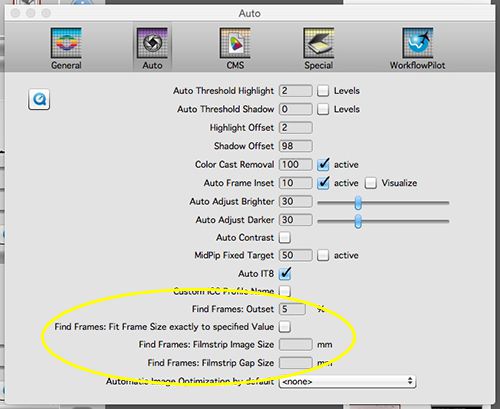
Frame Detection Options. The Auto section of Preferences includes some options, highlighted in yellow.
SilverFast 8.5 returned an error: "A filmholder is not properly placed in position on the flatbed. Please adjust."
There was a bit more to the error message, but that was enough to suggest a problem with SilverFast's Intelligent Frame Finding. Of course we'd loaded the filmholder properly.
Command-F will search for frames. It does it so quickly that the progress dialog merely flashes on the screen. We ran it repeatedly to see what the flash was saying.
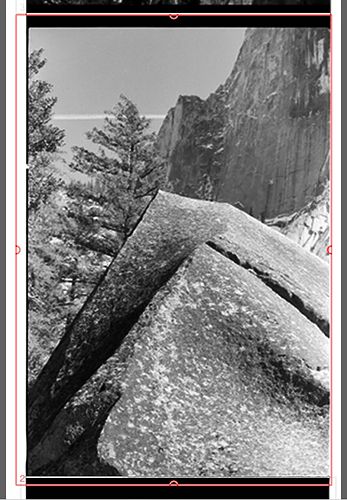
Scan Frame. A high resolution preview showing the red outline of the automatically detected frame.
Option-Command-F looks for frames on the filmstrip holder. That's the option that returned the error message.
SilverFast, to its credit, does provide helpful videos demonstrating how to use the software. Scanning isn't a trivial task so having a demonstration makes a big difference, although SilverFast (like every other scanning application we've tested) is far from intuitive.
From the video covering frame detection we discovered our mistake. We hadn't done a Preview, the first task in the toolbar. Without a preview to work with, the frame finding function was lost.
But tell us why SilverFast wasn't intelligent enough to detect it didn't have a preview and instead took a wild guess, complaining about the filmholder placement?
Once we had a preview, we again tried to find frames and watched as SilverFast went through the holder identifying 12 frames.
Not perfectly. But much better than previous versions of SilverFast. The software was confused by elements in the image that resembled the edge of a frame (a tree trunk bordering on the edge of a frame, for example).
High Resolution PrescanBy default, you don't get a high resolution prescan. You have to enable it in the General preferences. The 1x default can be increased to 2x, 4x or 8x.
We set it for 4x and ran our preview.
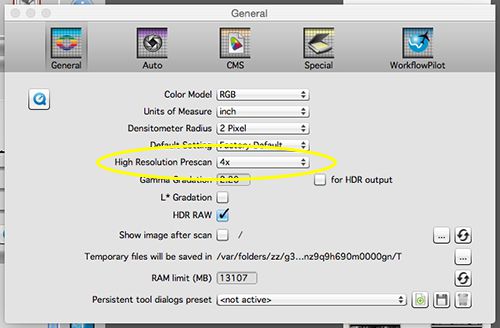
High Resolution Option. You have to enable the feature in the Preferences.
You use the tools in the sidebar to enlarge the image. Once enlarged, you can skip to the next image using the JobManager.
That worked well. We went through our 12 images, rotating them to see what we had. That also highlighted the imperfections of SilverFast's frame finding.
Individual User Interface AdjustmentYou can save and consequently load workspace configurations. You can't move buttons around (although they fit better on our 13-inch screen than they did in the prior version) but you can drag options out of the panel even to a second screen.
It's the location of these dialogs outside the panel you might want to save as a user interface, perhaps for editing after scanning.
EvaluationSilverFast continues to mystify us with its user interface. You set your scan options and expect them to apply to all the frames SilverFast finds in the preview. But JobManager treats each frame independently, with dialog settings to enable copying and applying settings to the other frames individually or all at once.
You can't just copy, select all and paste. Which is what you want to do, at least initially, with a filmstrip.
Frame finding is improved on the CanoScan 9000F, although we caution our experience with the CanoScan doesn't translate to other scanners. Some scanners provide SilverFast with the information it needs and others don't. So results will vary by scanner.
The customized user interface is welcome as far as it goes. It's closer to the user configuration options other applications provide. We didn't set one up for our 13-inch screen, though.
We've recently scanned a few rolls of black-and-white using VueScan and found it to be a far more productive experience than SilverFast 8.5. Frame finding was more reliable, settings were easier to apply and the results, consequently did not require rescanning.
As we've said before, SilverFast can deliver excellent results and you can learn how to use it productively (even if we obviously never have <g>). But even with the improvements in version 8.5, its interface seems designed to trip you up, making it a poor choice for a production environment.
AVAILABILITY
The update is available at no charge from the SilverFast Web site to owners of version 8.0. SilverFast requires a separate license for each scanner on which you run it.
For more information see the July newsletter.
Comments
Hope you're doing fine. Saw your review and would like to share some brief feedback:
- Error message from find frames with no preview: Confirmed, SilverFast will now ask the user to perform a prescan, if flatbed is still empty.
- Hi-Res Prescan doesn't improve frame finding: Confirmed, results are now significantly improved.
- Holder-based frame finding works appropriately only in 4x-prescan, black (empty) areas are recognized as images: Confirmed, a bug was found in the search algorithm and fixed.
- Window positions: Not confirmed, window positions can be saved to individualize the interface of SF8.
- Copying & pasting setting from one to all frames: Not confirmed, is available, either from the frame-dialogue, as well as from the JobManager.
-- Jan-Willem Rossée
LaserSoft ImagingThanks, as always, for the feedback. For the record we conducted our tests using version 8.5.0r6 of the CanoScan 9000F release, which reports as the current version. But we'll retest with the update as soon as possible.
-- Mike