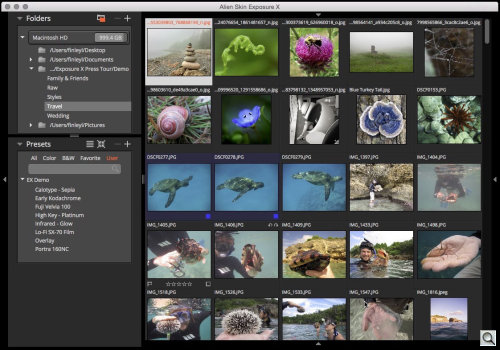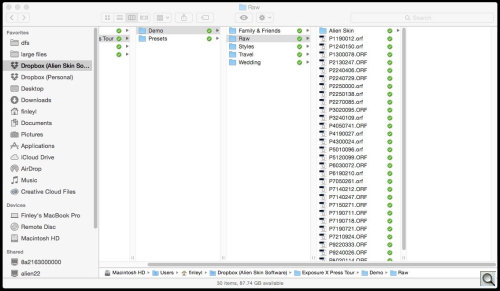C O N T E N T S
•
Photo Corners headlinesarchivemikepasini.com
![]()
A S C R A P B O O K O F S O L U T I O N S F O R T H E P H O T O G R A P H E R
![]()
Enhancing the enjoyment of taking pictures with news that matters, features that entertain and images that delight. Published frequently.
Alien Skin Software Introduces Ambitious Exposure X




7 December 2015
Alien Skin has released Exposure X, a $149 standalone image editor that can also be run as a plug-in to Photoshop CS6 or later or Lightroom 6 or later. The new software application replaces and greatly extends Exposure 7, the company's popular film emulation and special effects software. Exposure X adds tools designed to quickly organize, edit and enhance your images.
We were briefed on the ambitious new offering in September by Alien Skin CEO Finley Lee and Founder Jeff Butterworth. And we've worked with the final release product briefly earlier today.

Let's take a look at what's behind this new image editing package.
AN AMIBITIOUS INITIATIVE
With Exposure X, Alien Skin is turning its attention from the creative effects developed for Exposure 7 to what it calls "the practical side of photography." As photographers themselves, they've been using Lightroom for years and appreciate its wealth of good ideas but have grown tired of a number of "hassles."
So they've decided to turn Exposure into a more efficient tool "that can handle every part of your workflow," including organizing and editing images. Rather than create a whole new platform, Lee told us, Alien Skin has "added on" new organizational capabilities to Exposure 7.
But, as we've come to expect from Alien Skin, they didn't just add on features. They've rethought the whole catalog concept, eventually eliminating it in favor of a simpler, more spry approach.
FEATURES
Exposure's feature set shares a common theme, Lee told us. And that theme is flexibility.
Standalone or Plug-inThat starts with how you use it. It functions as a plug-in for Lightroom and Photoshop or as a standalone application itself. So you aren't obliged to abandon your Lightroom catalog. You can simply use Exposure for image enhancement.
This flexibility also means if Exposure can't handle your camera's Raw format, you can still take advantage of its image processing with a Lightroom or Photoshop export. That's an important feature to keep in mind.
OrganizingThe new file system features let you rename, move, flag and filter your images. Star ratings, flags and color are available to let you classify your photos.
Once classified, you can filter your images.
Raw images are also handled by the organizer. Raw formats were not widely supported in Exposure 7 but Lee said they had expanded support for Exposure X. They won't support camera formats before 2003 but are shooting for Canon and Nikon Raw formats.
For browsing, Exposure grabs the embedded JPEG in a Raw image but updates that "pretty quickly." You don't have to sit around and wait, Butterworth said, but in the background it's constantly chugging away to catch up, giving you a more accurate image. Exposure's top priority is to keep up with the user.
EditingThe original is never touched when you edit an image in Exposure. Which brings up the question of where edits are stored. In side car files, Lee said. Which it hides from the user in a subfolder.
Butterworth confirmed that there is no limit to the number of images Exposure X can handle. They want it to be the best photo browser available.
User InterfaceExposure includes a number of handy keyboard shortcuts to common editing functions to make things a little more efficient for those who like to keep their hands on the keyboard. Shortcuts let you show and hide various elements of the interface. You can't save alternate keyboard shortcuts but it is high on the list of enhancements, Butterworth told us.
And the user interface itself is configurable. You can move panels anywhere and even hide them. You can't save particular configurations but the changes are remembered between sessions.
Notable OmissionsWe'll be interested to see if Exposure X competes with Photo Mechanic as a file browser. Meanwhile there are important omissions from the feature set compared to Photoshop and Lightroom worth highlighting:
- This version does not handle video files, printing or Web output.
- There's also no specific backup facility, as there is in Lightroom. But then there's no catalog either. You simply rely on your normal system backup routine.
- You can't do local edits, just global edits. There's nothing like a Healing Brush.
- Alien Skin does not plan a companion app for mobile devices, Lee told us.
INNOVATIONS
In addition to the basic features in Exposure X, Lee pointed out a number of innovations the new application introduces.
No ModulesUnlike Lightroom's famous modules, Exposure X allows you to use any command at any time. All commands are always available.
So there's no Library and Develop module. You can select a set of images as you are browsing and apply an edit to all of them. We still can't figure out an efficient way to apply Lightroom Develop module edits to a selection of images, so we were charmed by this feature.
In fact, you have several ways to do it in Exposure: Multiselect and edit, Save a preset, Previous button applies last edits to any selected image and Shortcut keys let you copy and paste a preset.
No CatalogThere is no catalog or database where the edits are stored. It's too slow for browsing, requires an import step and introduces a sync issue that can lose images when they're location is moved outside the application. Hence Lightroom's famouse File Not Found issue.
Instead, Exposure creates an Alien Skin folder in which it stores individual files for each edited image. These XMP side car files are what Photoshop does, too, except for DNG files, which can incorporate the data internally. Photoshop, though, creates them in the same directory as the original image so they are indeed side by side.
But Exposure's side car files are not compatible with either Lightroom or Photoshop. The XML data contains Exposure-specific tags. So, while you can't see your edits outside Exposure X, hiding them in a subfolder doesn't actually cost you anything.
Butterworth said they'd keep looking into making their side car files compatible with other applications, perhaps to make tools for tranferring images but it's complex. Some things, like crops and ratings, transfer easily and others not.
One advantage to using side car file instead of a catalog is editing in the field. There's no need to merge catalogs when you return to the office. You simply sync the new folders and you're done.
A TEST DRIVE
We downloaded the release version and installed it on a MacBook Pro with 8-GB RAM. Installation went smoothly.
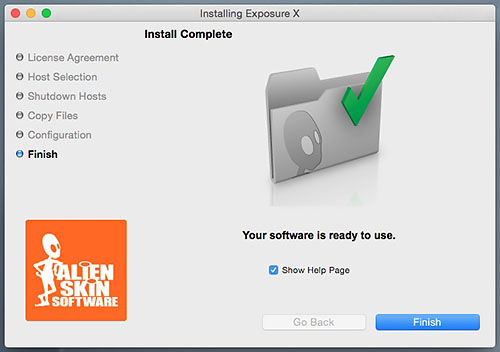
Installer. Takes you right to the tutorials.
Alien Skin is fastidious about providing excellent video tutorials. Jimmie Beech is the Julieanne Kost of the company. And Exposure X does not disappoint with several video tutorials ready for you as soon as you complete the install.
We simply didn't have enough time before today's announcement to complete our usual full test drive, however, so look for our complete report later this week.
PRICE, AVAILABILITY
Exposure X is available now directly from Alien Skin for $149. A 15-day trial version is also available. Owners of the company's Exposure 7 can upgrade to Exposure X at no charge and owners of earlier versions can upgrade for $99.
For more information see the news release below.
Alien Skin Software Introduces Exposure X
New Creative Editing App for Photographers Now AvailableRALEIGH, N.C. -- Alien Skin Software today introduced Exposure X for OS X and Windows, a digital imaging app that helps photographers quickly organize, edit and enhance their photos. Exposure X streamlines routine tasks and gives photographers a rich set of software tools for developing beautiful photos.
Creative Looks
Exposure X imparts a human touch to digital photos through its carefully researched and flexible library of analog looks. Each look encompasses many subtle changes that work together to inspire a specific emotion. Exposure X covers every interesting corner of photographic history, such as funky Lo-Fi cameras, classic Kodachrome, modern portrait film or all the way back to old-fashioned Daguerreotypes and autochromes. Photographers can explore these visual ideas for inspiration and then quickly refine them to develop their own personalized style.
Flexible Workflow
Exposure X adapts to any workflow. It can be used as a plug-in for Photoshop and Lightroom or as a complete photo editor on its own. When used as a standalone app, Exposure X is fast at photo organization, practical edits and creative styling.
Exposure X is configurable so photographers can move tools exactly where they want them and hide ones they don't use. Users can browse preset styles visually with a grid of images to see how they will look on their photos. Exposure X edits non-destructively, so a photographer's original photo is never touched and changes can always be undone. Additionally, using proprietary algorithms Exposure X handles Raw images from a wide range of popular cameras.
"Our engineers have built Exposure X using its predecessor, the award-winning and popular Exposure 7 software as a starting point," said Finley Lee, CEO of Alien Skin Software. "I'm pleased to say that Exposure X now sets the new high-water mark, helping creative photographers at all skill levels keep up with their ever-expanding post-production work. Photographers can now spend less time on their computers and more time creating beautiful story-telling images that focus their inner visions for all the world to see."
Simplicity
Other photo editing software relies on complex concepts which force photographers to do extra work to serve the software, such as catalogs and separate user interface modules. Exposure X offers a better way by intelligently streamlining a user's workflow, allowing them to focus on creative decisions.
Exposure X doesn't use a catalog, so users don't need to manually import photos into a database. Just browse to a folder of images and immediately get to work. Exposure X can use cloud storage for working on the same photos at home and on the road or even collaborating with other photographers.
Exposure X doesn't rely on separate modules, so the full set of editing tools are available at all times. In the middle of organizing their photo library photographers can develop a photo's style. No time is lost switching between modules.
Pricing and Availability
Exposure X is available now from http://www.alienskin.com for $149. Owners of any version of Exposure may upgrade for $99. Free upgrades will automatically be sent to everyone who purchased Exposure 7.
To help users get started and for advanced techniques, the Alien Skin Web site has a library of tutorial videos and example images.
Host Requirements
Exposure X may be used as a standalone program or a plug-in. When it is used as a plug-in it requires one of the following host applications:
- Adobe Photoshop CS6 or Adobe Photoshop CC or newer
- Adobe Lightroom 6 or Adobe Lightroom CC or newer
System Requirements
- Apple Mac users need OS X 10.10 Yosemite or newer
- Microsoft Windows users need Windows 8 64-bit or newer
- An Intel Core 2 processor or compatible
- A monitor with 1280x768 resolution or greater