Photo Corners headlinesarchivemikepasini.com
![]()
A S C R A P B O O K O F S O L U T I O N S F O R T H E P H O T O G R A P H E R
![]()
Enhancing the enjoyment of taking pictures with news that matters, features that entertain and images that delight. Published frequently.
DxO Releases OpticsPro 11




1 June 2016
DxO has updated Optics Pro, its image editing software, to version 11 with enhancements to its Raw noise reduction tool and the introduce of new automated tools. The new tools include spot weighted correction, auto microcontrast and auto red-eye that uses face detection.
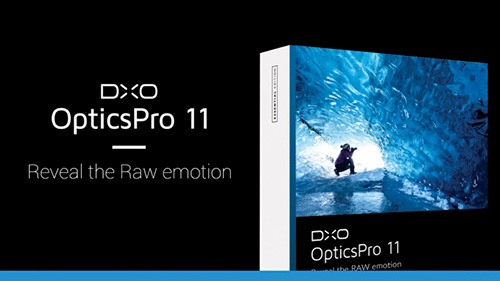
DxO OpticsPro 11 also adds support for a number of new cameras, including the Nikon D5, bringing the total number of supported camera/lens combinations to well over 28,000.
HIGHLIGHTS
Highlights of the new version include:
- DxO PRIME 2016 -- OpticPro's impressive denoising is now even faster and more powerful
- Smart Lighting's Spot Weighted mode -- Uses face detection to intelligently apply an intelligent tone map to the entire image
- Red-eye -- Automated detection and correction of red eyes
- Auto Microcontrast -- Automatically enhances fine details but is smart enough to leave faces and high ISO images intact
- Improved Selective Tone -- Better preservation of midtones for a more natural look
- Full-screen display mode -- Browse your images in an immersive, distraction-free environment
- Rating and filtering shortcuts -- Easily cull through photos using new keyboard shortcuts
- Slider reactivity -- Up to twice as fast, providing a frictionless user experience
PRIME
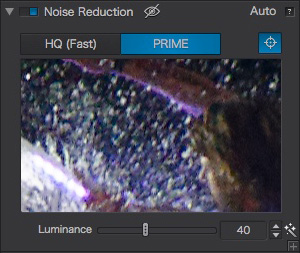
DxO PRIME, which was already the most powerful tool we've used to reduce luminance and chrominance noise, now better preserves bokehs and smooth transitions, retaining more details and more faithfully preserves colors in dark areas.
It does this automatically by reading each camera's DxO-calibrated profile. And through an intense effort to adapt and optimize this technology, DxO PRIME is now able to process Raw files up to 4x faster than before.
The higher the ISO, the company points out, the bigger the benefit of processing time.
AUTO SPOT WEIGHTING
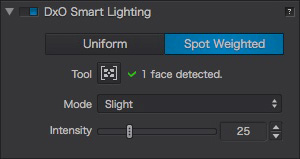
OpticsPro's Smart Lighting tool can now use face detection to apply an intelligent tone map to the entire image. That better extends the dynamic range, adding fill light and improving contrast while optimizing the light falling on faces.
The result is what the company calls "genuine spot processing after capture with the very same results as spot metering typically provides in camera, but with the added benefit of fine-tuning flexibility."
OTHER TOOLS
Among the other new tools included in this release are:
- Auto microcontrast mode to enhance image content while taking care to preserve faces and keep noise under control
- Selective tone control to produce more natural results, efficiently recovering information in shadows and highlights while avoiding flattening midtones
- A new red-eye tool that uses face and eye detection to automatically apply red eye correction, even as a batch process on multiple photos
- A new full screen viewer removes distracting clutter so you can focus more on selecting, rejecting and rating your images, while using new shortcuts designed to help speed up the culling process
SYSTEM REQUIREMENTS
Mac OS X system requirements include:
- Intel Core i5 or higher
- 4-GB of RAM (6-GB recommended)
- 2-GB of available disk space (6-GB recommended)
- OS X 10.10 (Yosemite), 10.11 (El Capitan)
Graphics card with 512-MB of video memory for supporting GPU acceleration Windows system requirements include:
- Intel Core 2 Duo, AMD Athlon 64 X2 (Intel Core i5 or higher recommended)
- 4-GB of RAM (8-GB recommended)
- 2-GB of available disk space (6-GB recommended)
- Microsoft Windows 7 Service Pack 1 (64-bit), Microsoft Windows 8 (64-bit), Microsoft Windows 8.1 (64-bit), Microsoft Windows 10 (64-bit)
- DirectX 9.0c-compatible graphics card with 512-MB of video memory for supporting GPU acceleration
-Nvidia GeForce 460 graphics card (or higher), ATI Radeon HD 58xx (or higher) for supporting OpenCL acceleration
- Microsoft .NET Framework version 4.6 (to install if not present)
PRICE, AVAILABILITY
As it usually does, DxO is offering a discount on the new release through June 30. The Essential and Elite editions of DxO OpticsPro 11 for Mac and Windows are immediately available in the DxO online store and at photo resellers for:
United States:
- DxO OpticsPro 11 Essential Edition: $99 instead of $129
- DxO OpticsPro 11 Elite Edition: $149 instead of $199
Great Britain (suggested retail prices, including VAT):
- DxO OpticsPro 11 Essential Edition: £79 instead of £99
- DxO OpticsPro 11 Elite Edition: £119 instead of £159
Europe (suggested retail prices, including VAT):
- DxO OpticsPro 10 Essential Edition: €99 instead of €129
- DxO OpticsPro 10 Elite Edition: €149 instead of €199
If you acquired or upgraded a DxO OpticsPro license on or after April 1, you are entitled to a free upgrade to version 11.
A fully-functional trial version of DxO OpticsPro 11, good for one month, is available on the DxO Web site.
DxO OpticsPro 11 Introduces New Innovations in Advanced Raw Image Processing
DxO PRIME noise reduction technology and automated spot weighted corrections are indispensable tools for photographers
Special discounts on all DxO software through June 30
PARIS and SAN FRANCISCO -- DxO, a world leader in digital imaging technologies, has announced the immediate availability of DxO OpticsPro 11, a major update to its award-winning photo software for Mac and PC. DxO OpticsPro 11 introduces important enhancements to DxO PRIME, the industry-standard for noise reduction and new automated tools, such as spot weighted correction, auto microcontrast and auto red-eye that leverage face detection to help bring out the subtle nuances in images, all in just a few clicks and regardless of the original shooting conditions.
DxO PRIME, better and faster
DxO OpticsPro 11 features DxO's proprietary DxO PRIME noise reduction, which enables photographers to salvage noisy photos thought previously unusable. With DxO OpticsPro 11, photographers can capture new images at an even higher ISO by using a new version of PRIME that is better and faster than ever. DxO PRIME better preserves bokehs and smooth transitions, retains more details and more faithfully preserves colors in dark areas and it does this all automatically by reading each camera's precise calibration data. And through an intense effort to adapt and optimize this technology, DxO PRIME is now able to process Raw files up to 4x faster than before -- in fact, the higher the ISO, the bigger the benefit of processing time.
"The new DxO PRIME noise reduction is nothing short of amazing," said professional photographer Mike Mezeul, "it gives me the ability to capture images at incredibly high ISOs and still render out incredibly rich, detailed and noise-free images."
Automated Spot Weighted Corrections
The image scientists at DxO have designed a new enhancement to DxO OpticsPro's Smart Lighting tool that uses face detection to apply an intelligent tone map on the entire image, to better extend the dynamic range, add fill light and improve contrast while optimizing illumination on faces. The result is genuine spot processing -- after capture -- with the very same results as spot metering typically provides in camera, but with the added benefit of fine-tuning flexibility.
"The image scientists at DxO have done it again," said Camilla Ferrari, professional photographer and DxO ambassador, "by using face detection, the new spot weighted correction is able to apply even a very strong level of Smart Lighting, while keeping the people in my images looking much more natural and pleasing to my eye."
Other enhanced tools, including new full screen mode
DxO OpticsPro 11 also adds a number of other useful tools for photographers, including an auto microcontrast mode that enhances image content while taking care to preserve faces and keep noise under control. The selective tone control produces more natural results, efficiently recovering information in shadows and highlights while avoiding flattening midtones and there's also a new tool that uses face and eye detection to automatically apply red eye correction, even as a batch process on multiple photos. In addition, a brand new full screen viewer removes distracting clutter so you can focus more on selecting, rejecting and rating your images, while using new shortcuts designed to help speed up the culling process.
Even more cameras supported
Without any user intervention (apart from simply viewing your image) DxO OpticsPro will read the metadata in your photo and prompt you to download the appropriate camera/lens module. With that module, OpticsPro automatically and intelligently applies corrections such as distortion, chromatic aberration, vignetting and lens softness. And with this latest release, DxO OpticsPro 11 adds support for a number of new cameras, including Nikon's new flagship D5, bringing the total number of supported camera/lens combinations to well over 28,000!
Pricing & Availability
The Essential and Elite editions of DxO OpticsPro 11 for Mac and Windows are immediately available in the DxO online store and at photo resellers at a special discount through June 30:
United States:
- DxO OpticsPro 11 Essential Edition: $99 instead of $129
- DxO OpticsPro 11 Elite Edition: $149 instead of $199
Great Britain (suggested retail prices, including VAT):
- DxO OpticsPro 11 Essential Edition: £79 instead of £99
- DxO OpticsPro 11 Elite Edition: £119 instead of £159
Europe (suggested retail prices, including VAT):
- DxO OpticsPro 10 Essential Edition: €99 instead of €129
- DxO OpticsPro 10 Elite Edition: €149 instead of €199
Photographers who acquired or upgraded a DxO OpticsPro license on or after April 1 are entitled to a free upgrade to version 11.
A fully-functional trial version of DxO OpticsPro 11, good for one month, is available on the DxO Web site: http://www.dxo.com/en/photography/download