Photo Corners headlinesarchivemikepasini.com
![]()
A S C R A P B O O K O F S O L U T I O N S F O R T H E P H O T O G R A P H E R
![]()
Enhancing the enjoyment of taking pictures with news that matters, features that entertain and images that delight. Published frequently.
Swatting A Lightroom Export Bug




7 November 2016
We thought it was us. After all, Lightroom is on version, well, it's the 2015.7 release. And it's always worked before.
But, no, it isn't us.
When we export a selection of images from Lightroom, we resize them for publication on Photo Corners. Which means we make them a good deal smaller than the camera capture.
We tell Lightroom to make the
Image Sizeof the longest side 800 or 500 or 300 pixels. Like this: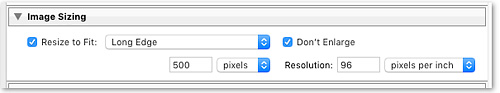
Long Edge. No bigger than 500 pixels.
And until this release, Lightroom complied.
THE PROBLEM
Now the Mac version of Lightroom (but apparently not the Windows version) makes the shortest side that size, making the longest side much too large for Photo Corners.
Here's an example. We set
Resize to FittoLong Edgeand set the size to500 pixels. That's what we want, after all.But that created an image 773 x 500 pixels. It should have been 500 x 324 pixels.
And it would have been if Lightroom has resized the longest side instead of the shortest side to 500 pixels.
HOW, WHY, WHAT
You might wonder how something like that can happen.
You might wonder how something that has worked for years can suddenly be broken?
Well, stuff happens. It's why you have quality control and beta testing and all that stuff.
So you might even wonder how it is that nobody caught something like this.
But being of a sunny disposition, you also might wonder what happens if you tell Lightroom to export the short dimension to that size (which makes no sense at all).
Well, we tried it. That works as expected, restricting the short side. In our example, we again got 773 x 500 pixels.
So both short side and long side do the same thing: short side.
You might wonder what good that is.
THE WORKAROUND
But as a wise woman said yesterday, "Anger is not a plan." So here's our workaround.
Set
Image SizetoResize to FittoDimensions. They haven't corroded that one yet. And simply set both dimensions to your largest size dimension. Don't worry, it won't export a square image (in this release).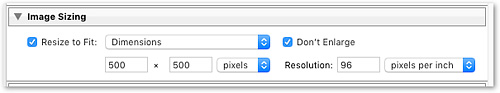
Dimensions. Actually exports to no bigger than 500 pixels.
REPORTING
We did report the problem to Adobe with our workaround.
Meanwhile, back to work!
Update (8 Nov.): Sometimes it pays to report problems. Rikk Flohr on the feedback forum linked above suggested we reset our Lightroom preferences by holding down the Options and Shift keys when launching the application. So we did. We didn't lose anything important (just a few seconds to reset our preferences) and normal behavior was restored to the
Resize to Fitoption.