Photo Corners headlinesarchivemikepasini.com
![]()
A S C R A P B O O K O F S O L U T I O N S F O R T H E P H O T O G R A P H E R
![]()
Enhancing the enjoyment of taking pictures with news that matters, features that entertain and images that delight. Published frequently.
Site Tweak: Expanded Calendar




5 March 2018
After our slide show of PhotoFairs San Francisco Friday, a subscriber mentioned the upcoming The Photographic Show in Birmigham, England. He suggested we might put it in our Calendar listings.
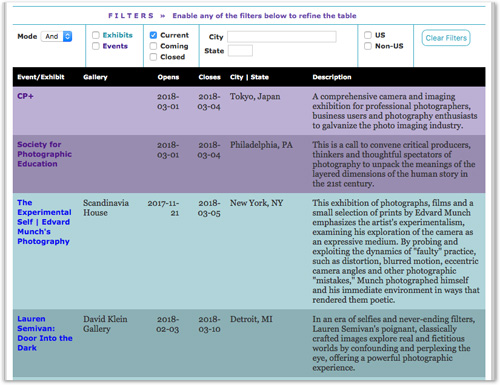
Expanded Calendar. Color coded listings with more powerful filtering.
"Conferences, fairs and trade shows, oh my," we thought. The Calendar has been safe from them, focusing exclusively on gallery and museum exhibitions. We do mention the occasional event in our news coverage but we admit to an adversion to the things.
We missed too many meals and too much bed rest covering PMA, CEA, Photokina, Macworld Expo and the like to actively seek out news of any more of them.
But our subscriber had a point. And as a board member, he had good point. Why not list conferences, fairs and trade shows?
We did a little research and built a JSON file of the Event data. That didn't take very long, actually.
What took a while was the user interface.
THE INTERFACE
Our first thought was to duplicate the Exhibit structure for an Event Calendar. We did that, putting little link in the introductory sidebar to the complementary calendar.
But as we used it, we became confused between Exhibits and Events. And which would be the default calendar all our old calendar links pointed to? Exhibit, of course. But then, if you wanted Events, you'd have to notice the small link on the side.
We didn't like it, in short. Which is why, despite how long it took to convert and set up (we already had an archive of past 2018 Events, we had to make a PHP redirect from the old URL to the new one and the submission form had to be modified), you never saw it.
Back to the drawing board.
ONE DATABASE
Our JSON data structure for Events was almost the same as for Exhibits. The main difference was that it omitted the Gallery field, there being no Gallery associated with a trade show.
The real trick, we thought, would be to distinguish between Exhibits and Events. And that blank Gallery field was the trick. We could filter on that to show just one or the other. So they actually could be contained in one database.
What took a while was the user interface.
That turns out to be a convenience for the reader. If you want to know what's going on right now, you don't have to switch calendars, you can just filter everything with the Current filter. You'll see both Exhibits and Events.
We liked that idea. And it didn't take long to put together. We merged our same-structured Exhibits with Events for both the current database and the 2018 archived one.
What did take long was refining the user interface.
FILTERS
The original Event Calendar had three filters: Current, Coming and Closed. Click on one of those buttons and you can see what's coming, what's going on or what you missed.
But add two categories and things are no longer as simple. Do you want to see Events and Exhibits or just one or the other when you're looking for what's coming, what's going on or what you missed?
We solved that issue with a trick we learned updating our checkbook program to handle multiple accounts. We used checkboxes to enable or disable filters on the fly.
And while we were at it, we added a couple more to filter US and non-US events for those who don't want to enter or leave the US, which has become a thing these days.
Then it occurred to us that being able to specify a city or state (or nation) might be helpful too. So we added a couple of text boxes with live text searching.
And we added one more thing we really like. A little color.
COLOR
The original Calendar alternated rows with a white and gray background to make it easy to read a listing across the page. And the 2016 and 2017 archives still maintain that design because they don't include Event listings.
But to visually distinguish Exhibits from Events we added a little tint to that odd/even bar. Exhibits get our trademark teal and Events get a contrasted raspberry (well, that's what happens when you let a jaded old reporter pick the color). To keep the alternate row shading we made the tints transparent.
We used the color coding in the checkbox labeling too, just to reinforce the idea.
AND/OR FILTERING
Searching is a little more complicated now because it's more powerful. The mode option changes whether a listing must include everything you checked (and) or anything you checked (or). Just hit the
Clear Filtersbutton to see everything again.The 2018 archive maintains that color coding but, as in the previous version, doesn't offer any filtering (since everything has happened anyway). You can, of course, sort by clicking on the column headings. And if you want to see all the Events just sort on
Galleryand they'll come to the top. ClickGalleryagain and they'll shoot to the bottom.Give the new Calendar a whirl. Hope you like it. But, as always, let us know.