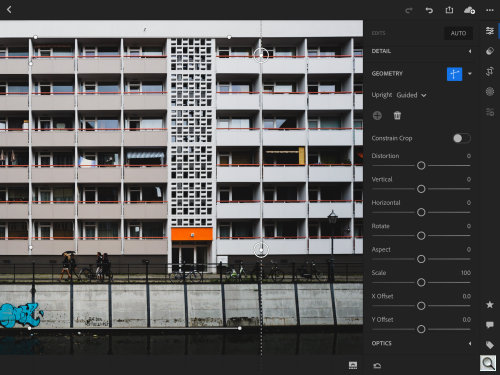Photo Corners headlinesarchivemikepasini.com
![]()
A S C R A P B O O K O F S O L U T I O N S F O R T H E P H O T O G R A P H E R
![]()
Enhancing the enjoyment of taking pictures with news that matters, features that entertain and images that delight. Published frequently.
Adobe Updates Camera Raw, Lightroom, Photoshop




3 April 2018
At the heart of Adobe's updates to its Photography Plan heavyweights Lightroom and Photoshop is the inclusion of more powerful profiles for Raw files and a new suite of Creative profiles in Adobe Camera Raw. At the same time, the company tweaked the desktop and mobile applications in minor but important ways.
PROFILES
Camera Raw profiles are not new. In fact, just so you can see what your Raw file contains, Adobe has applied a Adobe Standard profile (there have been two versions) to all Raw files by default. And you always had the option to create your own custom profile, too.
As Josh Haftel explained in April Lightroom and Adobe Camera Raw Releases, the blog post announcing the new releases:
For Raw photographs, we build profiles for nearly every camera make and model we support (our DNG format enables camera manufacturers to build their own profiles). Our profiles incorporate deep imaging science and take into consideration the colors of the filters used on top of the sensors (the array of red, green and blue filters that help an otherwise colorblind sensor "see" the colorful world around us), the specific sensitivity of the sensor used, the sensor's characteristics in different lighting conditions and with different ISO values to interpret the digital 1s and 0s into images inside Adobe photography products.
But with this release, Camera Raw includes six profiles. Haftel details each:
Adobe Color was designed to greatly improve the look and rendering of warm tones, improving the transitions between certain color ranges and slightly increasing the starting contrast of your photos. Since Adobe Color is the new default (but only for newly imported photos), it was designed to work on the widest range of photos and ensures that regardless of the subject, your photo will look great.
Adobe Monochrome has been carefully tuned to be a great starting point for any black and white photograph, resulting in better tonal separation and contrast than photos that started off in Adobe Standard and were converted into black and white.
Adobe Portrait is optimized for all skin tones, providing more control and better reproduction of skin tones. With less contrast and saturation applied to skin tones throughout the photo, you get more control and precision for critical portraiture.
Adobe Landscape, as the name implies, was designed for landscape photos, with more vibrant skies and foliage tones.
Adobe Neutral provides a starting point with a very low amount of contrast, useful for photos where you want the most control or that have very difficult tonal ranges.
Adobe Vivid provides a punchy, saturated starting point.
And just to make it a little easier to tap into these options, Adobe moved them to the Basics tab of Camera Raw. And Dehaze came along for the ride, too (right under Clarity now).
Julieanne Kost walks through the new Raw and creative profiles as well as presets in this 8:40 video:
As Kost points out, in addition to the six new Raw profiles, the update include 40 new Creatives profiles (which work with JPEG files, too). And third parties can make profiles as well. Here's a list of a few that already do:
It's a nicely executed interface with a handy Favorites listing and a browser that even in list mode previews the effect on the displayed image.
One very nice enhancement is that presets are now saved as XMP files, making them compatible and accessible across Camera Raw, Camera Raw as a filter in Photoshop, and all of the Lightroom products. So if you develop a look you like in Lightroom, you can access it in Photoshop now.
LIGHTROOM CC
Lightroom CC for iOS includes even more treats:
- Geometry tab including Upright, Guided Upright & Geometry sliders making it possible to straighten skewed horizontal and vertical lines (premium feature)
- Grain options to introduce realistic film grain
- Left-handed editing mode for iPad
- Enhanced control over Lightroom CC Web shares providing the ability to enable downloads, showing metadata and location information on shares made to lightroom.adobe.com+
- Support for latest cameras and lenses found in the Adobe Camera Raw 10.3 release
- iPhone X layout optimizations
And Lightroom CC Android and ChromeOS includes:
- Details tab providing sharpening and noise reduction options to adjust photographic detail
- Grain options to introduce realistic film grain+
- Enhanced control over Lightroom CC Web shares, providing the ability to enable downloads, showing metadata and location information on shares made to lightroom.adobe.com
- Support for latest cameras and lenses found in the Adobe Camera Raw 10.3 release
PRICE, AVAILABILITY
The updates are available now via the Creative Cloud application for subscribers to either the Creative Cloud or Photography plans at no additional charge. The Lightroom mobile apps are available to everyone at no charge.