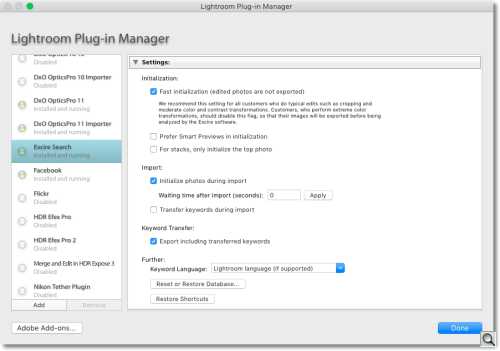Photo Corners headlinesarchivemikepasini.com
![]()
A S C R A P B O O K O F S O L U T I O N S F O R T H E P H O T O G R A P H E R
![]()
Enhancing the enjoyment of taking pictures with news that matters, features that entertain and images that delight. Published frequently.
Excire Search Update Released




15 December 2018
Excire has announced a free update to Excire Search and Excire Search Pro Version 1.3.4, which assists local Lightroom image searches with artificial intelligence. The revision includes minor bug fixes plus new features to optmize the Excire Search workflow in Lightroom.
The company also announced a Christmas special upgrade price from Excire Search to Excire Search Pro for only $40.
HIGHLIGHTS
Highlights of the new version include:
- New photos can now be initialized automatically during Lightroom's import.
- Keywords can now be transferred automatically during initialization.
- French, Italian and Spanish are now supported.
- Minor errors have been fixed.
INSTALLATION
We installed the plug-in and launched Lightroom. It took a minute or two to update the plug-in within Lightroom (look for the progress bar in the top left corner) before a dialog box confirmed the update and listed the new features.
But before you do anything else, open the Lightroom Plug-In Manager, scroll down to the Excire Search listing and enable
Initialize photos during import.You'll also see an option to set a waiting time to let your import complete before Excire Search initializes the new photos. But the company says it isn't necessary to set this on modern computers.
If you also the keywords of the imported photos to be automatically transferred to your catalog after an initialization, activate the option
Transfer keywords during import.PRICE, AVAILABILITY
You can download the free macOS and Windows versions of Excire Search 1.3.4 from the download post in the Excire forum.
We reviewed Excire Search Pro in August and have been using it regularly since to help curate our Friday Slide Shows.
For more information see the text of the announcement below.
Merry Christmas and Excire Search 1.3.4
Christmas is just around the corner and this year we are offering our customers a free update to Excire Search and Excire Search Pro Version 1.3.4. Besides some bug fixes, the new version offers optional automatic initialization and, in case of Excire Search Pro, automatic tag transfer after import.
In order to be able to use these new functionalities, you only have to enable the option "Initialize photos during import" in the Excire Search settings of the Lightroom plug-in manager (cf. screenshot). If you also want the keywords of the imported photos to be automatically transferred to your catalog after an initialization, simply activate the option "Transfer keywords during import." If your import and initialization slow each other down, you can set a waiting time in seconds for the initialization so that your import is complete before the initialization starts automatically. On modern computers, however, a setting of this parameter is normally not necessary, so that the default setting can be retained.
Content-based search in Lightroom Classic is now easygoing and ubiquitous. In addition to German and English, the languages Italian, French and Spanish are now also supported.
Please follow the link to find the corresponding download links.
As a second Christmas special we offer an upgrade from Excire Search to Excire Search Pro for only $40.
Enjoy the Christmas time, relax and let our AI work for you!
-- Your Excire Team