Photo Corners headlinesarchivemikepasini.com
![]()
A S C R A P B O O K O F S O L U T I O N S F O R T H E P H O T O G R A P H E R
![]()
Enhancing the enjoyment of taking pictures with news that matters, features that entertain and images that delight. Published frequently.
A Day in the Reviewer's Lab with Photo Mechanic



13 May 2019
We've wanted to review Photo Mechanic by Camera Bits for years. We kicked the tires on v4 for nearly six years and have been running the windows up and down on v6 for a few weeks now.
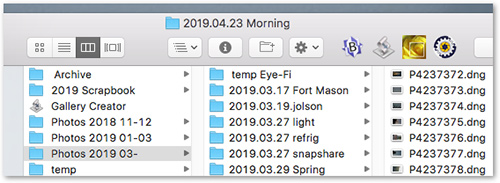
Toolbar Access. We keep our indispensable utilities in the toolbar of every Finder window. Photo Mechanic is on the right.
As a fast and friendly file browser for your images, we consider it an indispensable imaging utility. And it does a lot more than what we've come to rely on it for. Exploring those nooks and crannies has kept us from publishing a full review.
Sure, Lightroom can browse images not in its catalog from the Import screen. And so can image editors like DxO PhotoLab and Capture One. Exposure X4 browses by default, no import needed. And Photoshop relies on Bridge, which we have never liked.
But when we want a peek at what we've just copied to our hard disk, Photo Mechanic is the tool we use.
When we want a peek at what we've just copied to our hard disk, Photo Mechanic is the tool we use.
Its icon sits prominently in the Toolbar of our Finder windows so we can just drag a folder of images to it any time we want.
Ay, there's the rub, as Elizabethans might put it.
This always worked reliably in v4. The folder's images would be almost instantly arrayed across our screen. A couple of mouse clicks later we would be watching a slide show. A contextual menu click and we would be editing in Photoshop.
Perfect browsing, seamless integration, fluid workflow.
But not in v6.
At first we were impressed that we were able to do everything we did in v4 in v6. It felt like the same application. The menus were familiar, the commands the same.
Except for dragging a folder of images to the icon. That would launch Photo Mechanic but not display the images.
Camera Bits is not one of those companies that ignores problems. So we wandered over to its support forum to see if anybody else was having this problem.
Yep.
But by the time we got there, the known issue had been addressed in a new build that had not yet been released. Senior software engineer Kirk Baker responded to an inquiry with a link to the new build for macOS.
And it resolves the problem. Which left us nothing to write about.
So we decided to make a journal entry of it: a day in the life of a reviewer. Who just happens to be reviewing a new version of a classic application with a few bugs to work out that have already been addressed in an unreleased build that the company is happy to share with users suffering from the problem.
We're just speechless.