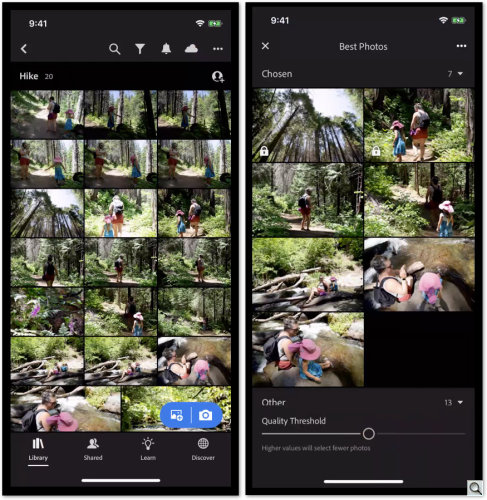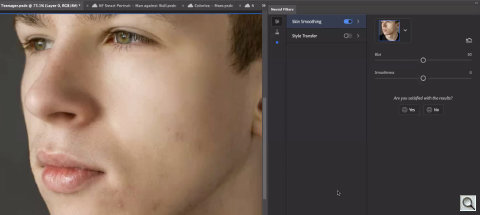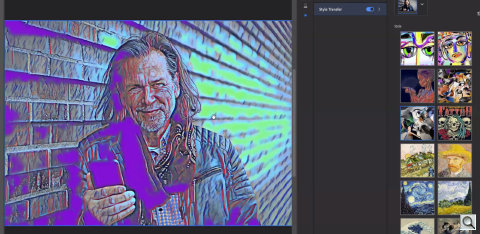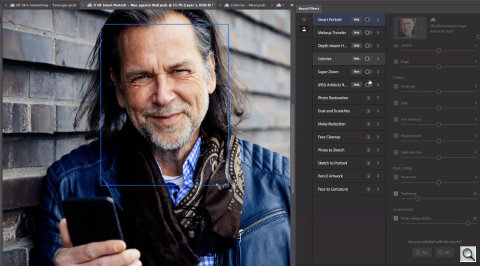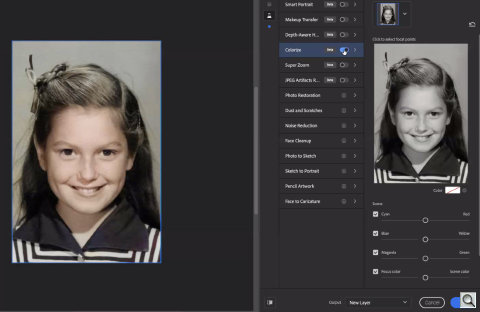C O N T E N T S
Photo Corners headlinesarchivemikepasini.com
![]()
A S C R A P B O O K O F S O L U T I O N S F O R T H E P H O T O G R A P H E R
![]()
Enhancing the enjoyment of taking pictures with news that matters, features that entertain and images that delight. Published frequently.
Adobe MAX Releases: Lightroom, Photoshop



20 October 2020
At the Adobe MAX conference today, Adobe announced major updates to both Photoshop and Lightroom. We attended briefings for both products earlier this month and will be installing the new versions for a more in-depth look.

The briefing, a Zoom session, was attended by Adobe's Roman Skuratovsky, Stephen Nielson, Josh Haftel, Banjamin Warde and Ryan Dumloa, each of whom discussed a particular aspect of the new releases.
More artificial intelligence and machine learning has been harnessed and, along with that, greater reliance on CPU processing. But Nielson did his Photoshop demo on a four-year-old MacBook Pro, he said, although he confirmed Mojave is the oldest supported operating system for this release.
The images below are screen shots from the briefing. Here's our report.
LIGHTROOM
Warde led off with a review of the new features in Lightroom.
He started with the new Color Grading panel, which replaces the Split Toning panel by adding a midtone control.
But the tool's interface is a bit more expansive than that general description.
Warde demonstrated how to do simple things like tint an image's highlights and shadows and apply split toning before showing how to shift the boundaries with the Balance slider between the effect (how much of the shadow color extends into the midtones, how much of the highlight color extends into the midtones) and how to use the control sliders to adjust the luminance of each tint.
The Blending slider can replicate Split Toning when shifted to 100 percent for the Highlight and Shadow controls.
There's also a Global tint that affects the whole image.
More code in Lightroom Classic has been moved to the GPU processing, improving speed and smoothing performance. The Brush and Gradient tools in particular.
Zoom levels are no longer simply stepped in Lightroom Classic. They're now arbitrary. Hold down the Command/Control key to marque a spot to zoom into. An infinite zoom is also available with mouse control.
Versions, released in June, were manual but the new release adds automatic versions at "significant moments" in your editing session, Warde said. You can click on the version to return to it.
It's not as detailed as the History panel in the Develop module of Lightroom Classic but it lets you rewind your edits.
The June release also added a Watermarking option that was text only. This release adds a graphic to it that supports JPEG or PNG (and transparency).
Lightroom mobile gets the same color grading, zoom control, versioning and watermarking features. But it also gets a few new ones of its own.
Building on the Learn and Discover options, a new feature lets you follow particular photographers you find in those options. The feature has been available in the desktop version's June release but is now available on mobile.
A personal feed based on what you've been looking at in Learn and Discover, directs you to more resources.
Finally, Best Photos taps into artificial intelligence to pick the best images in an album. Warde has tried it with up to 1,200 images and it didn't take very long, just a few seconds. You can see both selects and rejects and move images between them. There's a slider to adjust how sensitive the tool is. You can also protect chosen images so they aren't dropped when you change the slider.
That feature, on mobile and Web, will be coming to the desktop version too, he concluded.
For more on the new Lightroom releases, see Stephan Hawthorne's blog post Lightroom MAX Release: More Power and Editing Precision for a Growing Photography Community.
PHOTOSHOP IPAD
Dumloa was next up with a tour of Photoshop on the iPad, of which he is product manager.
Regular monthly releases will now see the ability to edit image size, Discover tab for Behance and live streaming as you create.
The new option to edit image size brings Photoshop desktop's resizing panel to the iPad with all the same options. There are also some presets for social and other standard sizes.
The Discover tab resembles the Lightroom option. It shows iPad content from Adobe's Behance community. It will show you portfolios and live streams as well.
The live streaming feature lets you stream to Behance as you edit. You can turn off interactive mode. There's a chat box, too. Sessions are saved on Behance but moderated so not everything gets shared immediately.
Dumloa said he was looking forward to a lot more iPad-specific streams on Behance with the addition of this feature.
The team plans to continue its monthly updates to Photoshop on the iPad, he concluded.
PHOTOSHOP
Nielson counted 16 new features in Photoshop desktop. And some of them were quite impressive.
Neural Filters is a new workspace with eight new AI, machine learning-based filters. Machine learning doesn't always get everything right, he admitted, but he finds it very powerful to combine the efficiency of an AI filter with Photoshop's tools.
There are two featured neural filters:
- Smoothing Skin. In a few seconds it masks the skin defects to hide them judiciously. It isn't perfect skin but improved. Lots of examples were fed to the algorithm to teach it how to make decisions about the data. Because the results can be masked, you can moderate the effect.
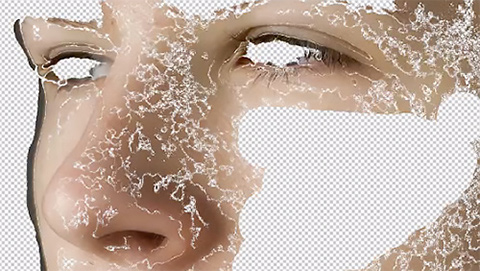
- Style Transfer. This filter applies the style of an image (a photo or a painter, for example) to a second image. Controls can preserve color, focus on the subject, change the style strength or brush size and more.
There are also six beta filters which, while not quite finished, are still being trained:
- Smart Portrait allows you to modify parts of a person's face. The controls are quite ambitious, offering this to change the age of the person, for example. Generating a smile actually added teeth that did not exist in the original photo. Some of the processing is done on the cloud but there's also local GPU processing that works on "any GPU," Nielson said.
- Colorize can colorize a black-and-white, generating credible colors for the objects it recognizes in the image based on its machine learning. You can export the result to a new layer for manual manipulation but it's a quick start.
- JPEG artifacts will clean up blocky artifacts without blurring the details.
- Depth Aware Haze will generate an intelligent depth map to apply variable haze effects.
- Super Zoom will enlarge photos while preserving details.
- Makeup Transfer will take the makeup style of one portrait and apply it to a second.
And there are more. But the team wants feedback so each filter includes a feedback option as well. That includes a Yes/No button to indicate your satisfaction with what the filter produced.
Nielson concluded with a brief look at a few more new features:
Sky Replacement has been included in this release. You can also just Select Sky to modify the existing sky.
Pattern Preview stamps a basic graphic pattern repeatedly over the screen.
Help & Learn is a new floating window with many new tutorials on how to do something but which now include Quick Actions that makes suggestions based on the image. You can get the tutorial or just click Apply to have Photoshop do it for you. There's access to What's New content as well.
New Plug-Ins can be installed with one click and appear in a new menu and panel to configure them. A new framework makes it easier for developers to write plug-ins for Photoshop.
Document History is a version history panel for cloud documents, where they are saved. You can save them manually or automatically. They do age out after 30 days but you can bookmark them to preserve them.
And there's more, including the color grading in Lightroom, the ability to search swatches, zoom to fit output and more.
For more on the new Photoshop release, see Pam Clark's Photoshop: Now the World's Most Advanced AI Application for Creatives.
UPDATES
We'll be exploring the new options as the updates become available to us.
Meanwhile we have to applaud the direction both Lightroom and Photoshop are taking. We've long awaited the routine harnessing of GPU power for image processing and are glad to see it become a requirement.
But we're impressed with Adobe's use of the cloud to hand off higher processing demands rather than restrict what it knows it can do with machine learning.
And it's application of machine learning to real world problems is more than welcome. Sky replacement isn't nearly as important to us, for example, as sky selection, which can be onerous (especially if you shoot suspension bridges now and then).
So we look forward to kicking the tires on the new releases. And we promise, as always, to report what we learn.