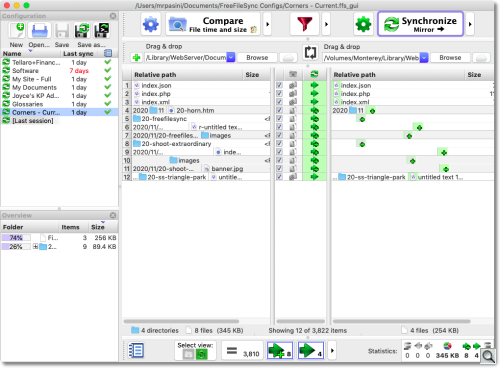Photo Corners headlinesarchivemikepasini.com
![]()
A S C R A P B O O K O F S O L U T I O N S F O R T H E P H O T O G R A P H E R
![]()
Enhancing the enjoyment of taking pictures with news that matters, features that entertain and images that delight. Published frequently.
Test Drive: FreeFileSync



20 November 2020
Our backup strategy here has been simple but effective. It's a three-pronged approach that has prevented any data loss over the years. But that doesn't mean it hasn't changed and we recently had to make a change.
Here, in a nutshell, is what we've been doing:
- We copy critical files and archived data to DVDs and thumbdrives we store offsite using the Finder and Burn
- We do a daily Time Machine backup to an external drive for each machine on duty (two at the moment).
- We also sync files between active machines during the day so critical data is live in two places.
It's astonishing how many files change on an active system in the course of a day. And bewildering how many change in a week.
So the most important backup we do is that third one where we make a second copy on another live machine.
UNISON
For years we've used Unison, the free file synchronization tool for macOS, Unix and Windows. We set up a few Unixon sync routines and run them depending on what's changed.
There are some files it has always refused to copy. We've never quite grasped the problem. They're just text files with no special permissions but Unison consistently balks at moving them over.
But recently it failed to copy our home page and that just wasn't going to be excused. We tried a few fixes but nothing persuaded Unison to do what it has always done.
Unison hasn't been updated in a while and we'd just updated to Mojave, so we thought it was time to look for a more contemporary solution to file synchronization.
As we researched solutions, we manually moved the home page file to the second machine. Which got old fast.
FREE SOLUTIONS
There are a lot of solutions out there and many of them are free. There is no need to pay for software to sync files.
In fact, if you're able to fool around a bit, you can use the built-in Unix utility rsync, which is what most of the free solutions use anyway. They just put a friendly face on it.
But a friendly face matters a lot.
FREESTYLESYNC
We'll skip the chase and get right to the catch: FreeFileSync, open source file synchronization for macOS, Unix and Windows. The utility was written by Zenju for his own use years ago.
We were able to duplicate our Unison sync routines in FreeFileSync as configuration files. We won't get into the details except to say everything we were able to specify in Unison, we were able to specify in FreeFileSync.
So, for example, where we want the second box to have a copy of what's on the first box, we were able to make sure the copy goes in only that direction: first to second. And not back again.
And where we may make changes on either box, we were able to let FreeFileSync juggle the latest revisions and update the out-of-date box.
The interface is irksomely Windows-like but the performance has a number of improvements over Unison:
- If the target box has not been mounted in the Finder, Unison quit but FreeFileSync points out it can't copy to nothing and gives you a chance to mount the target and retry the sync.
- FreeFileSync copies all our problematic files without complaint.
- FreeFileSync can run more than one sync routine at a time. Or, at least, let you select more than one to run. We have several we run every day and it remembers our selection from the day before so all we have to do it click on the Synchronize button and our backup work is done.
- FreeFileSync remembers how long it's been since a routine was run.
- FreeFileSync keeps a log of its activity, easily accessible from within the application.
That's just what we've come to appreciate in a week. There's a great deal more to the software including a free FTP client.
And it runs on Windows back to XP, OS X Yosemite and various Linux flavors.
There's an online manual and a forum where Zenju provides 24/7 support. The latest release was v11.3 this month. Donations are accepted.
CONCLUSION
We made the switch out of necessity about a week ago and have been more and more pleased with FreeFileSync as we've learned about its efficiencies. In fact, if there's some process that seems cumbersome, we've found there's already a way to do it more efficiently.
FreeFileSync seems to have come from an era when a single programmer would author software to solve a problem that they themselves confront. They use their own product, in short.
And given the nature of software (that it is continuously evolving), that's a great thing. Being at version 11 when we finally caught up to it means it's more than mature.
We're giving FreeFileSync all four corners. It's made our backup plan a bit more reliable already.