Photo Corners headlinesarchivemikepasini.com
![]()
A S C R A P B O O K O F S O L U T I O N S F O R T H E P H O T O G R A P H E R
![]()
Enhancing the enjoyment of taking pictures with news that matters, features that entertain and images that delight. Published frequently.
Test Drive: PureRaw 2



16 March 2022
There's just enough in the new release of PureRaw to qualify for a bump in version numbers but that innovation is limited to new workflow options.

You can now launch the Raw data converter from the macOS Finder's contextual menu or directly from Lightroom. There are no changes to the data processing algorithms themselves in this version.
But there are more lens-camera combinations available, including Fujifilm XTrans Raw support. And HiDPI is now supported on Windows.
WORKFLOW
When we were briefed on the new version, we asked if this expansion of workflow options included any kind of command line support, like DNG Converter, that makes automation feasible. Nope.
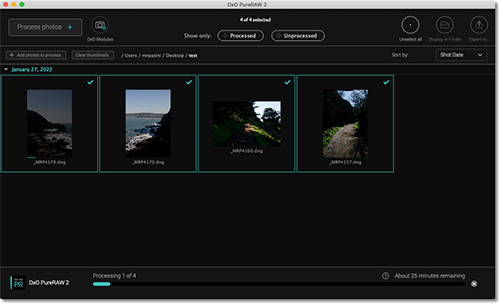
PureRaw 2. Four images being processed.
DxO told us that because PureRaw outputs DNG files, it can replace DNG Converter. But without a command line interface (which would be trivial to implement since the application has so few options) or AppleScript support, you can't drop it into an automated ingestion routine.
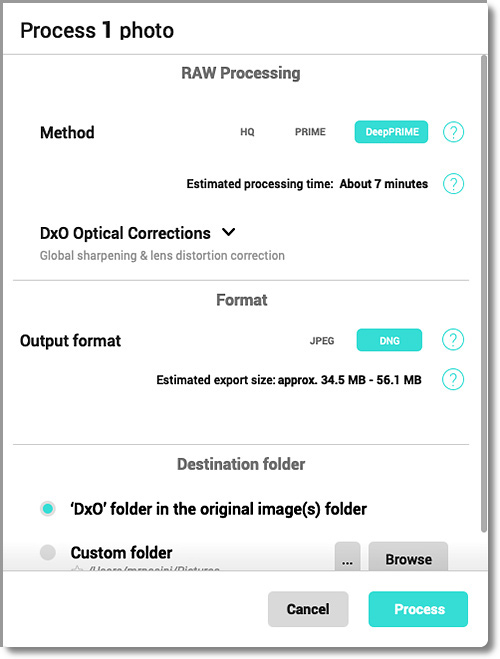
PureRaw Options. Just three.
You have to manually select which images to convert and confirm or change the options (Raw Processing Method, JPEG or Raw output, Destination folder).
WHIMSEY
Here's what a command line might look like from a
$prompt:$ pureraw -m deep -o dng -d dxo
$ pureraw -m hq -o jpeg -d /Users/User Name/Pictures
$ pureraw -m prime -o jpeg -d dxoTrivial, like we said. But after running four images through PureRaw 2, we found an excellent reason not to bother implementing a command line interface -- or use PureRaw in you ingestion workflow..
WAIT, THERE'S MORE
Our typical DNG Converter output DNGs are about 13-MB. They ballooned after PureRaw to 50-MB files. And that ballooning took about 7.5 minutes a file using DeepPRIME processing). So a shoot of 36 images would take would take 4.5 hours to ingest on our 2.66 GHz dual core Intel Core i7 system.
Clearly it's more suited to tweaking the data of a keeper you want to work on.
Which makes the Lightroom interface the most likely scenario and biggest benefit to the upgrade.
DxO did say it had been running its Intel code on Apple silicon, routinely returning results 400 times faster than on Intel silicon. But the code in this version still isn't Apple silicon native.
And even at M1 speeds, taking one hour instead of four to process 36 images with DeepPRIME isn't appealing.
You can, of course, opt for Prime instead of DeepPRIME, which cuts processing time down to 30 seconds an image. But where's the fun in that?
TWO OPTIONS
The two new workflow options are certainly handy.
From the Finder in macOS, you can run PureRaw on a selection from the contextual menu.
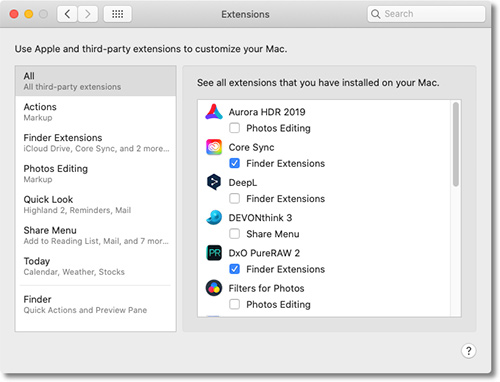
Finder Setup. You do have to enable PureRaw as an Extension to make it accessible from the Finder.
In Lightroom, you access the plug-in from the File menu:
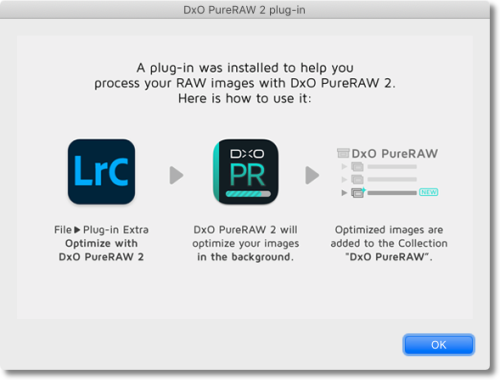
The resulting data is returned to Lightroom in a DxO PureRaw 2 Collection apart from the original collection in which it appeared.
BENEFITS
The benefits of PureRaw processing are nevertheless startling and worth demonstrating.

Before/After. The original DNG (left) compared to the PureRaw processed file as shown by PureRaw (100 percent crop).
You can see from this crop quite a bit more detail in the highlights.
PRICE, AVAILABILITY
Available directly from DxO today, PureRaw 2 is $129, €129 or £115 with upgrades from the first version available at $79, €79 and £69.
Used sparingly we find it an excellent preprocessor for Raw data, worth everyone of our highest four-corner rating.