Photo Corners headlinesarchivemikepasini.com
![]()
A S C R A P B O O K O F S O L U T I O N S F O R T H E P H O T O G R A P H E R
![]()
Enhancing the enjoyment of taking pictures with news that matters, features that entertain and images that delight. Published frequently.
OWC Launches Public Beta of Copy Utility



26 April 2022
OWC has announced a public beta program for Copy That for Mac, its new copy utility designed to streamline the ingest process from various storage media.
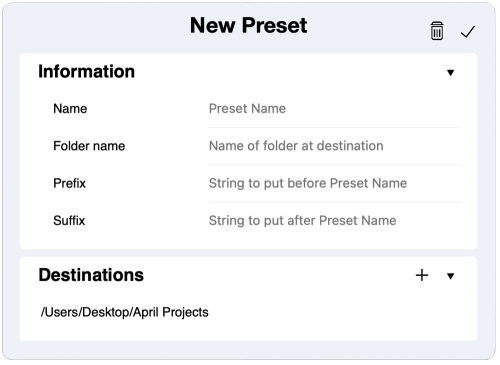
Presets. Save name, location and file naming prefix and suffix details.
"Copy That for Mac handles everything from checksum copies to simultaneous transfers to multiple storage solutions," the company said in announcing the new utility. "When it is time to move from location to editing, Copy That gets your data there fast and secure."
The software's main focus is in transferring data from RED, Blackmagic and ARRI cameras quickly, accurately and securely. But other sources are accommodated as well. It also includes robust reporting with various data points and markers, including thumbnails to making finding the shot you need a simple process.
HIGHLIGHTS
Highlights of the include:
- Copy. Optimized to complete the copy process using every available resource at its disposal, Copy That for Mac's interface lets you quickly select your media, destinations, reporting and type of verification.
- Verification. Copy That for Mac ensures your data is copied correctly with multiple Checksum options, including XXHash-64, MD5, SHA-1, SHA-2 256, SHA-2 512 and file size verification.
- Report. Copy That for Mac builds detailed reports (MHL, PDF, TXT, CVS) that include naming, file status, checksum verification, start and finish dates, etc. Reports also include thumbnails to find the shot you need in seconds. Copy That also makes sure you know where you are in the copying process with a Job Archive list that keeps track of copy jobs.
- Presets. Copy That's Presets feature allows you to create the name, location and file naming prefix and suffix details for use on multiple products saving you time and effort.
SYSTEM REQUIREMENTS
According to the release notes accompanying Version 1.0 b17, Copy That works with macOS 10.15 or later on both Intel and Apple Silicon Macs.
Thumbnails are not generated for Sony, Canon and Panasonic raw footage.
AVAILABILITY
You can download a copy of Copy That for Mac after submitting your email address
OWC Launches Copy That for Mac Public Beta
Once you've captured your footage, you need to quickly and accurately transfer your hard work to backups, editors, producers and directors. Copy That for Mac is OWC's latest workflow tool built to accomplish this task. Copy That streamlines the ingest process with lighting fast, verified copies of your files from RED, Blackmagic, ARRI cameras and other storage media. Copy That for Mac handles everything from checksum copies to simultaneous transfers to multiple storage solutions. When it is time to move from location to editing, Copy That gets your data there fast and secure.
Copying
Copy That for Mac is built on speed, optimized to complete the copy process using every available resource at its disposal, whether you are copying an entire card/disk or moving select files. Copy That for Mac's intuitive interface enables you quickly select your media, destinations, reporting and type of verification needed to begin the duplication process. Once set, Copy That gets to work -- Copy, verify, complete.
Verification
Speed is great, but data integrity is essential in the ingest process. Copy That for Mac ensures that your data is copied correctly with multiple Checksum options, including XXHash-64, MD5, SHA-1, SHA-2 256, SHA-2 512 and file size verification. You know your data is always intact.
Reporting
Once you've moved your media, you need to know precisely where it's located at a moment's notice. Copy That for Mac builds detailed reports (MHL, PDF, TXT, CVS) that include all relevant information, including naming, file status, checksum verification, start and finish dates, etc. Reports also include thumbnails to find the shot you need in seconds. Copy That also makes sure you know where you are in the copying process with a Job Archive list that keeps track of copy jobs.
Presets
Does your workflow involve repetitive copies? Copy That's handy Presets feature allows you to create the name, location and file naming prefix and suffix details for use on multiple products saving you time and effort.