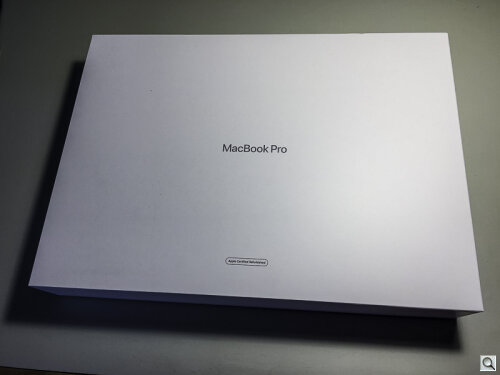Photo Corners headlinesarchivemikepasini.com
![]()
A S C R A P B O O K O F S O L U T I O N S F O R T H E P H O T O G R A P H E R
![]()
Enhancing the enjoyment of taking pictures with news that matters, features that entertain and images that delight. Published frequently.
Friday Slide Show: Unboxing the Refurb



26 May 2023
Last Thursday we returned home with a 16-GB/1-TB 16-inch space gray MacBook Pro, our first new laptop since 2011. Every time we launched Adobe Camera Raw on our 17-inch 2010 MacBook Pro, it warned us that its days were numbered because neither of its two GPUs was not supported.
So when we saw a refurb 16-inch that met our specs, we didn't take too long to click the Buy button. We saved about $500 over the price of a new model.
Our 2011 13-inch MacBook Pro was a refurb for about $1,000. And it has been perfect from the day we took it out of the box.
We can't say that about our 2010 MacBook Pro. Our original purchase had to be returned when we discovered the Bluetooth radio was dead. We'd spent a night transferring files to its hard disk before we discovered the problem and had to plead with the Apple Genius to swap the hard drive along with our added 8-GB RAM.
A word about Apple refurbs. They are spectacular.
We've been living with an 8-GB/1-TB 17-inch 2010 MacBook Pro and a 16-GB/500-GB 13-inch MacBook Pro for the last 10-plus years, relying on OpenCore Patcher to let us run first Catalina and then Monterey on them. And that has worked well.
But that Adobe Camera Raw warning was not to be ignored.
And, to tell the whole truth and nothing but (a lost art these days), DxO's latest revisions require a Metal-compatible Mac.
We may have wearied of reviewing cameras but software has always fascinated us as the truly dominant arm (the one your throw with) of digital photography. But now we were gradually watching new releases slip beyond our grasp.
A word about Apple refurbs.
They are spectacular. Not only did the machine pass quality control at the factory but it went through a second exam to confirm it was good as new. As we said, we've had trouble with new (twice, in fact) but never with refurb.
Except of course that this ARM chip is a whole new world and we are taking some time to update our entire suite of software to run with it.
But already, the new Photoshop is making our product shots easier with a new hovering Select Subject tool we use instead of making making a manual selection to crop before running our resizing action that also sharpens the image.
And our Keyboard Maestro custom HTML palettes appear instantaneously, just as one might expect. There's just no delays any more.
Which is funny. Because we could never figure out on our older machines if we had to tap
Select a Sourcein Lightroom's Import screen twice to show the Desktop or just once. We'd tap once and nothing would happen right away (which was not uncommon), so we'd tap again. But just as we tapped the second time, the pulldown would appear. On the M2, tapping once does nothing so we immediately knew we should tap twice.And so herewith a short slide show of our unboxing. You have to admire the origami of it. There's a way to open these Apple product boxes that is sort of like figuring out a Chinese puzzle except they are paper and more like unfolding origami.
The way things are going, we don't expect this laptop (or ourselvses, come to think of it) to be in harness 13 years. But it does promise quite a ride.