Photo Corners headlinesarchivemikepasini.com
![]()
A S C R A P B O O K O F S O L U T I O N S F O R T H E P H O T O G R A P H E R
![]()
Enhancing the enjoyment of taking pictures with news that matters, features that entertain and images that delight. Published frequently.
We Calibrate the M2 MacBook Pro



5 June 2023
Sundays are reserved for building maintenance around here (vacuuming, laundry, etc.) so we thought it was the perfect time to calibrate the M2 MacBook Pro's wide LED screen.
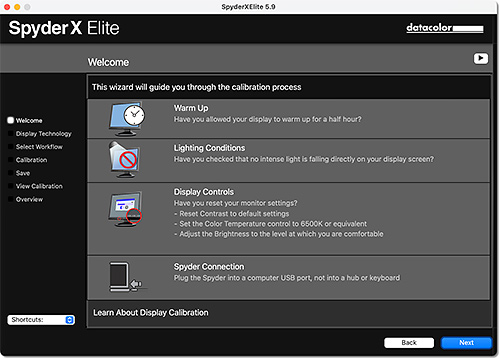
Datacolor SpyderXElite. We downloaded the universal version of Datacolor's calibration software.
Why, you might wonder, would someone who has been evangelizing for decades on the importance of profiling your monitor (a profile is what you end up with when you calibrate or measure your monitor) only now, two weeks after turning on the new laptop, calibrate it?
Because, in this era of uncalibrated iOS devices, we wondered if Apple quality control could really standardize display performance across devices within tolerable limits.
We wanted, in short, to see if it matters.
SHORT VERSION
The short version is that it matters. If not today then tomorrow as performance drifts. Tomorrow might be a bit dramatic. Say five years from now.
Even in the very short term, our profile displays color slightly differently from the built-in generic profile, which is not calibrated to this specific screen in this specific room light.
The difference is minimal, though.
And looking back over our edits on this machine over the last two weeks, we didn't see anything we wanted to revise. The images appeared as we intended them (checking details in the highlights and shadows as well a neutrals).
If anything, the profile cooled down the display a tiny bit, making it more neutral than the warmer default.
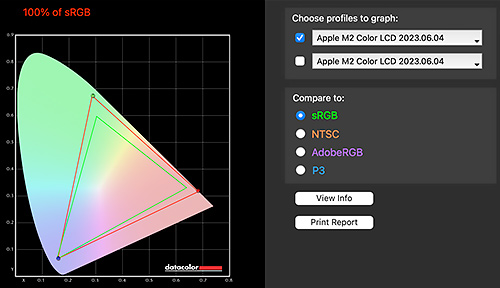
Gamuts Graphed. In the rollover above, the profile's gamut is compared to three color spaces.
But that experience reflected what we observed looking at our editing images over the Web (where sRGB is the color space) on four different computers.
So all good.
IS IT WORTH IT?
In the days of CRT monitors you would be daft not to calibrate your monitor. It was the only way to collar those analog devices, especially as their behavior shifted over the months.
But LCDs are more stable. And factory quality control ensures a consistent experience from phone to tablet to monitor. At least in Apple's case, where the company can control all of that.
Howard Oakley has suggested it, therefore, isn't necessary to calibrate an Apple display. Given that only Apple monitors can be calibrated, that's safe advice.
We'd just add, it can't hurt. And we're glad we did it.