Photo Corners headlinesarchivemikepasini.com
![]()
A S C R A P B O O K O F S O L U T I O N S F O R T H E P H O T O G R A P H E R
![]()
Enhancing the enjoyment of taking pictures with news that matters, features that entertain and images that delight. Published frequently.
Capture One Mobile Released



14 June 2023
Capture One has released Capture One Mobile a new app for iOS to give photographers "the freedom to move, get amazing colors and image quality in the palm of their hand, and collaborate with others from anywhere."
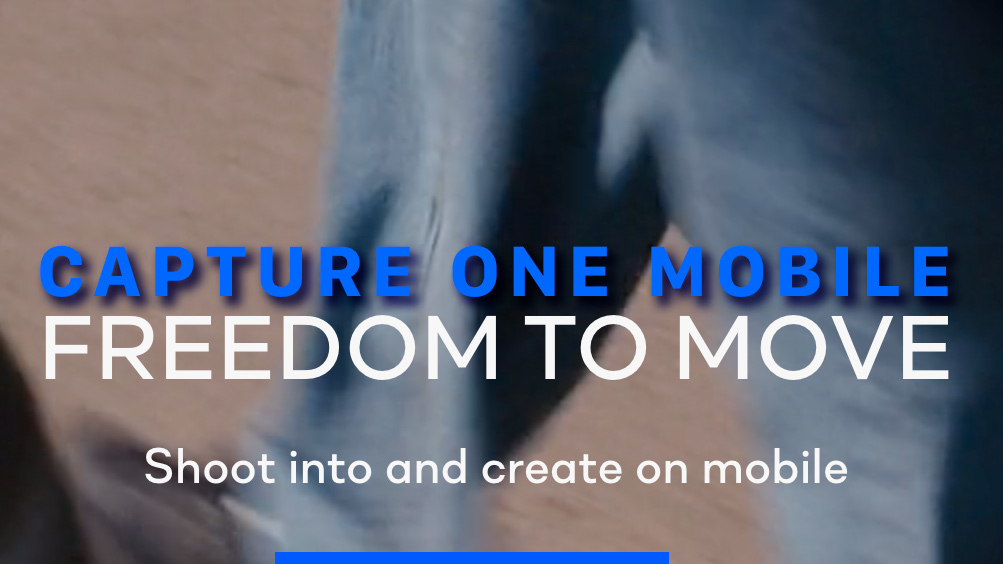
The new app runs on at least an iPhone X or iPad running iOS 15 or later. No Android version is planned, the company noted, because that "would require a whole new codebase and architecture, which is unfortunately very difficult with our current set of resources."
FEATURES
Highlights of the new app include:
- Capture: Tether your camera wirelessly or via a USB cable to iPhone or iPad, Apply Next Capture Adjustments
- Import: Import from camera roll, files, a plugged-in camera, or an SD card
- Create albums: Sort and filter
- Cull: Star rate, Color tag, Select Next When
- Quick Edits: Apply styles, Apply presets (iPad only), Create styles and presets (iPad only), Import styles and presets
- Geometry: Crop, Rotation, Keystone
- Editing tools: White Balance (White Balance, Tint), Exposure (Exposure, Contrast, Brightness, Saturation), Sharpening, Noise Reduction, Film Grain, Moire, Dynamic Range (Highlights, Shadows, Whites, Blacks), Clarity, Dehaze (Auto and Manual)
- Workflow efficiency: Before/After, Undo/Redo/Reset, Display metadata, Copy and apply (selective adjustments), Camera controls
- Send to desktop and export: Add album to the cloud (to be imported into Capture One Pro), Export jpg., Export EIPs, Originals, TIFF, Watermark (text-only), Share to any relevant app (including cloud storage ones, or save to files), Airdrop
- Settings: Switch UI left or right (iPad only), Choose the direction of the adjustment wheel (iPad only), Exposure Warning settings
- Capture One Live: Fast image sharing and feedback
- Upcoming features: Cloud improvements for file transfer (and ultimately synchronization), Additional tethering functionality (including live view, etc.)
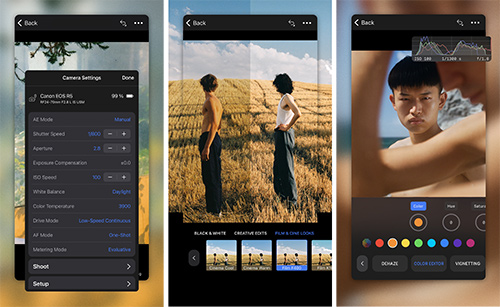
Screen Shots. Tethering, Styles and Editing.
See Camera models and Raw files supported by Capture One for compatibility with tethering. An Apple-certified camera adapter is recommended for the best connection and performance.
SYSTEM REQUIREMENTS
iOS 15 and above. iPhone X and above is recommended.
PRICE, AVAILABILITY
Available for download now, a 15 percent subscription discount applies until June 30. A free trial is also available.