Photo Corners headlinesarchivemikepasini.com
![]()
A S C R A P B O O K O F S O L U T I O N S F O R T H E P H O T O G R A P H E R
![]()
Enhancing the enjoyment of taking pictures with news that matters, features that entertain and images that delight. Published frequently.
Quick Fix: Photoshop's GPU Complaint



4 March 2024
Recent releases of Photoshop have upped the ante on supported hardware so if you're running on older hardware and updating regularly via Creative Cloud, you may be (as we were) stunned to launch the Camera Raw filter only to find it won't come up because your GPU is no longer supported.
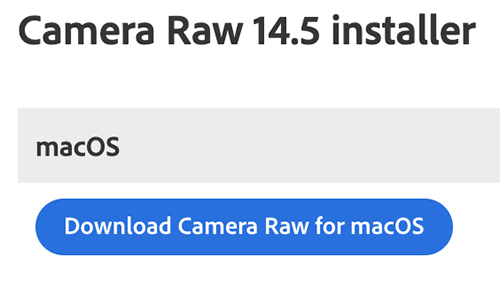
Downgrading Photoshop to a previous version won't help. The problem is actually Camera Raw itself. Fortunately you can downgrade that.
But not through the Creative Cloud application (which will let you install an older version of Photoshop).
Camera Raw is technically a plug-in.
So to downgrade Camera Raw you have to install the older plug-in available at Camera Raw Plug-In Installer. Use the 14.5 Installer listed a bit down the page.
Once you've installed the older plug-in, launch Photoshop and you should be able to access the Camera Raw filter again. No new features, of course, but the old familiar tool you've grown accustomed to.