Photo Corners headlinesarchivemikepasini.com
![]()
A S C R A P B O O K O F S O L U T I O N S F O R T H E P H O T O G R A P H E R
![]()
Reviews of photography products that enhance the enjoyment of taking pictures. Published frequently but irregularly.
A Day At The Beach




4 November 2013
Well, not quite. We're finishing up a review for publication later today on our main machine but, as the screen shot shows, we've decided to update our traveling MacBook Pro to OS X 10.9.
There are issues with Mavericks.
Some involve older applications that simply aren't being updated any more. They range from the venerable Open-Transport-starved MT-Newswatcher to the cross-your-fingers Spell Catcher (which was sufficient reason to skip Mountain Lion).
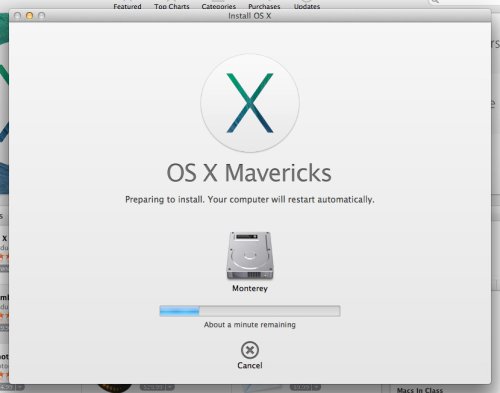
Mavericks. After downloading overnight, the install too about 45 minutes.
Others make you scratch your head. You can no longer configure the smaller Airport Express (with Airport Utility 5.6.1 no longer supported). Western Digital has warned its customers they risk data loss by running WD Drive Manager, WD Raid Manager and WD SmartWare.
And the loss (temporary one hopes) of AppleScript in the iWork suite also makes you wonder. At least older iWork applications aren't deleted when you "upgrade."
Adobe applications beyond the current generation are compatible (once you download Java, for which Adobe blames Apple), including Lightroom. A variety of smaller utilities we rely on (like InstantShot and FastScripts) seem immune, too.
We have a lot of questions about other tools we've installed. Like MySQL, for example.
But at a certain point you just have to take the plunge, do the updates and reconfigurations required, then revise your workflow to accommodate the change. You know, after a full backup and a last run of Disk Utility.
We'll let you know what happens. Promise.
Update (11:19 a.m): Installation when smoothly, restarting to Mavericks. We addressed a number of dialogs reporting configuration issues without an incident before returning to the App Store to update our iWork applications. That required "refreshing" our account on the App Store first, which we did. Downloads in progress.
Apache and PHP need a little reconfiguration, too. We haven't gotten there quite yet, but it's about what it took to get them working together locally when we installed Lion. No magic there.
Update (2:30 p.m): A long XCode download and update took up the afternoon so we didn't get to the Apache/PHP fix. We did get a chance to try Spell Catcher (which isn't entirely broken) and briefly test Fotomagico, which ran cleanly. A few other utilities (Interarchy, for example) survived, too.
Update (10:09 p.m): We've straightened out our Apache/PHP configuration files so our Web apps are running (and a bit quicker it seems, too). Didn't have to do a thing to MySQL.
Our AppleScripts still work, we were glad to discover. We wrote a new AppleScript to handle starting, stopping and restarting Apache because there's no longer a System Preference for that. If you'd like a copy, just let us know.
So we had a little time to play around with TextWrangler and a few other text processing and page layout programs (including InDesign and Pages). Everything went well except for a problem with Spell Catcher shortcut expansion in TextWrangler. Which butters our bread, unfortunately. We've contacted Bare Bones to report the issue.