Photo Corners headlinesarchivemikepasini.com
![]()
A S C R A P B O O K O F S O L U T I O N S F O R T H E P H O T O G R A P H E R
![]()
Enhancing the enjoyment of taking pictures with news that matters, features that entertain and images that delight. Published frequently.
You Know My Name...



16 May 2019
Passing this alley entrance, we were struck by the street number. It seemed put together from scraps at the spur of the moment rather than the official designation of a particular address. There was something squirrelly about clamping numbers on iron mesh.
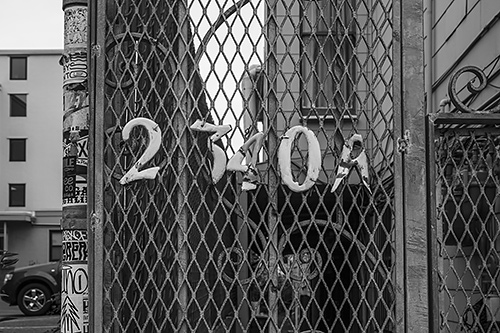
The Number. Olympus E-PL1 with 14-42mm kit lens at 24mm, exposed at f8, 1/250 second and ISO 200. Processed in the new version of Adobe Camera Raw with Texture.
So on the way back we made a spectacle of ourselves and snapped the numbers.
Back at the bunker, we archived the shot along with the others we'd taken and forgot about it.
But this morning, we were happy to see Adobe had updated Camera Raw with the Texture slider that it added to Lightroom earlier this week. So naturally we thought of our grimy street number photo.
Color doesn't really add anything to grime. So we converted the image to black-and-white in the new Camera Raw. Then, after using the Upright tool to square things up, we made our usual adjustments.
Only after that did we add a little Texture.
That may not be the orthodox approach. Texture sits above Clarity and Camera Raw is laid out in the preferred order of going (although we tend to work backwards).
Our bias (which aims for optimal 500-pixel images after all) is to rely on Clarity to improve microcontrast, shift the Shadows until we can see detail, drop the Highlights until recovered and adjust Contrast as a last resort. We don't touch Sharpening or Noise reduction because both are handled when we resize the image to 500 pixels with an action that adds Smart Sharpening.
Where does Texture fit into that?
Well, we don't know. Yet. We did see it pick up the surface detail in the iron mesh (although that may not be obvious at thumbnail size, so see below). But we wouldn't want to give up Clarity (which really seems to enhance what our aging optics capture).

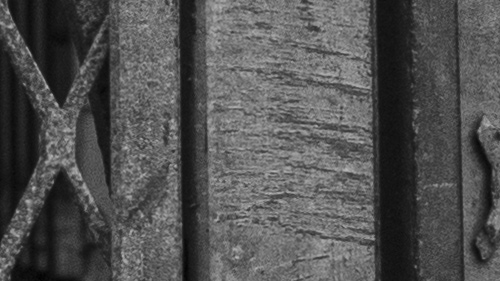
And, if you can believe Max Wendt who developed the feature (first as skin smoothing), Texture works well with Clarity.
Texture is a unique control, and while it shares similarities with Clarity, Sharpening and even Noise Reduction, it's not a replacement for any of them. As we've seen, they all work very well together, particularly Texture and Clarity.
All good. And even better, exciting.
Which left us humming an old Beatles tune called You Know My Name (Look Up the Number), which was found on the B side of the popular Let It Be single in 1970 (when we were looking up numbers all the time).
We brought ourselves up short, though. Look up the number? That's a reference to phone books, which have (in the age of smartphones) gone the way of the dinosaurs.
We're not sure what the modern equivalent would be. Google My Info? Follow On Twitter? Adjust The Texture?
But there you have it. Even classics are not immune to evolution. At least with Camera Raw, you don't have to miss a beat.