C O N T E N T S
Photo Corners headlinesarchivemikepasini.com
![]()
A S C R A P B O O K O F S O L U T I O N S F O R T H E P H O T O G R A P H E R
![]()
Enhancing the enjoyment of taking pictures with news that matters, features that entertain and images that delight. Published frequently.
Putting Together a Photo Tribute



18 January 2024
We recently did a photo tribute that included a slide show and a video. This can be a time-consuming chore when you have very little time and no inclination to do repetitive tasks.
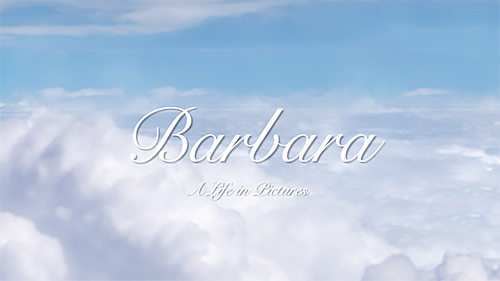
Video Production
But somehow we managed to draw on our 25 years of digital experience to make the project enjoyable. So we thought we'd share our method here for the day when you need a little help for a project like this.
The key thing in any large project is to make the tasks bite size. And to have the right tools for each task.
Surprisingly, we didn't use a scanner. We didn't have time.
Here's a list of what we did use (substitutions are fine):
iPhone 15 Pro Max This was our scanner. We hoped the image optimization would save us some time. But any smartphone could have done the job, even our old iPhone 6 Plus. Adobe Lightroom Importing images into a Lightroom album regardless of format (JPEG, HEIC, Raw) was a breeze.
We ordered them roughly by creation date (which is not entirely reliable) but got them in some semblance of order for an online Web gallery of 800p images so family could see what we were working with and pick favorites or send more images to add.
We also used Lightroom to edit the images, export a large collection to a Google album and export a smaller collection for a Fotomagico slide show.
The exports were sorted manually in roughly chronological order.Google Photos We used Google Photos to create an album of images. It does not let you sort by filename or date or manually. So the order anyone saw them in was unimportant. Fotomagico We used Fotomagico 5 on our 2012 Intel box to create the video, which we limited to 10 minutes. It's just a taste of what we put up on Google Photos but a taste is all we needed. The technology of photography has evolved dramatically in one lifetime.
Consequently you may find source material that is embedded in albums, stacked in envelopes with the negatives, in "protective" albums that can not be photographed without glare, in directories of scans, on PhotoCDs, in online archives and more.
Digital Archive Go through your digital archives. A keyword search for the person's name if you've been indexing that way or an AI search based an image are a good way to start. But nothing beats scrolling through the archive. Albums of Prints If you have albums of prints, flip through them. Anything you want to use, you can copy with your smartphone. One-Hour Prints These tend to be stacked in shoe boxes. And if you could stop time, you would scan them. But that's impractical.
Go through each box and envelope, looking for images that include the tributee.
Photograph them with your smartphone.
Yes, this isn't ideal, especially when it comes to avoiding distortion, but it's sufficient. And any noticeable distortion can be dealt with in software.Online Albums Download favorite images from any online albums you can access. You will have multiple sources and consequently multiple formats. Rather than standardize, rely on an export.
TIPS & TECHNIQUES
In our case, which covered the years 1927 to 2024, a number of precious images were available to us only as prints.
We would have preferred to have been able to scan all the prints but there were a few problems involved with that. First was that many were mounted in albums. And the second was that there simply wasn't time to scan a few hundred keepers.
So we resorted to our smartphone.
There are a few things to keep in mind when copying prints with a smartphone:
- Try to squarely align the phone to the print to prevent distortion. And as insurance, keep the print's edges in the photo. You can always eliminate distortion with a Geometry tool in post processing if you have the edges.
- Turn off the flash. Even in low light conditions modern smartphones can make a decent copy. If you want to improve illumination look for a diffused light source like a north-facing window.
- Beware casting a shadow with your phone. This can be hard to avoid. We were fortunate to have a telephoto focal length long enough to back the camera up far enough it's shadow didn't fall on the print.
- Check the capture for camera blur, especially if the light is low. You can always retake the image.
There's one other shooting tip to keep in mind:
- Make sure you include everyone in at least one shot. You don't want to miss a grandchild or nephew if you can help it.
We patted ourselves on the back for deciding to organize our still and video tributes using Lightroom Classic. It let us throw everything into one pot, make a large selection for the still gallery while selecting from that to make a smaller collection for the video production.
- Import everything you've got whether it's JPEG, HEIC or Raw. Don't bother with format conversions now that can be handled during export.
- Get a rough idea of how many images you want for each selection. Because we used Google Photos for the stills, we weren 't worried about how many images to use. We selected 167 for that. But for the video, we wanted to keep the run time down to 10 minutes. At about five seconds an image, that let us do around 110 images.
- We exported a Web gallery of all the images at 800 pixels maximum size so we could share the collection with three brothers whose selections were important to us. This worked out well. The Web gallery has a big ID number behind each thumbnail for reference. Not everyone wanted to play this game but they all had a chance. And if someone was missing from the collection, that problem could be addressed now.
- Make selections before editing the images. You can do both at the same time. We used one star ratings for the stills and two stars for the video.
- Once you have selections, you can order them. In Lightroom this is tricky. Fortunately, Julieanne Kost demonstrates the trick in a video:
There are a few things to check for every image but they don't take long. You should sail through this without breaking a sweat.
- Fix any distortion due to geometry
- Eliminate red-eye from color prints (there should be a tool for this)
- Optimize tone and color (Auto is the best place to start)
- Spot any dust or threads in images made from negatives
Once you have ordered and edited selection, you're ready to export. There are just a few things to consider here.
- Image size. We went with 1200-pixel images for the still show on Google because that was sufficient for phones. But for video, we used full resolution exports because we still had to create the production and export a video. So we postponed setting an image size for video.
- Renaming. Well, we thought we'd be clever and rename all the Google exports so they'd be in order but Google doesn't use the filename for sorting. You can't sort an album in Google Photos. Which we could live with because we had the video. So renaming was a waste of time.

Review Gallery
We simply uploaded the still images to a new album in Google Photos and made a note of the URL to share. Done.

Google Album
To create a video production, we used Fotomagico. We started with a title sequence with some text and then dragged the images to the Timeline. We added music, made a few adjustments to the effects to make sure nobody's head got cropped out and we were ready for export.

Fotomagico
We exported as an MP4 with HD resolution, not knowing what TV system would be available at the mortuary. That worked well.
At the wake, we played music from an iPod as people came in. After the rosary, we put the video on and left it running as a loop. The first time through, everyone was quiet. Subsequent runs were a nice background to conversations about the photos.
CONCLUSION
We did enjoy creating this tribute.
We particularly enjoyed collaborating with other family members who wanted to contributed images. The architecture supported late contributions so we didn't have to tear any hair out.
We weren't the only one to enjoy it, though. We received many appreciative comments, texts and emails sharing the fun.
And that made it not just enjoyable but worthwhile.