Photo Corners headlinesarchivemikepasini.com
![]()
A S C R A P B O O K O F S O L U T I O N S F O R T H E P H O T O G R A P H E R
![]()
Enhancing the enjoyment of taking pictures with news that matters, features that entertain and images that delight. Published frequently.
Quick Tip: Expanding Our Filter by Rating Macro



27 March 2024
It never ceases to amaze us how, after we've used some software we've written for a little while, a number of enhancements occur to us.
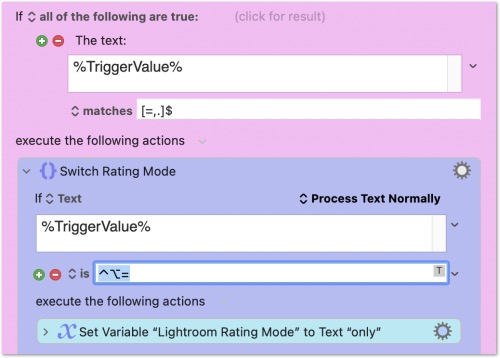
Filter by Rating. A partial look at the code to set the rating mode.
It's usually traceable to our focus on solving a particular problem. Cutting down a tree, say. Then we see the rest of the forest. Oh.
Just last week, we wrote about our Filter by Rating macro for Lightroom. It provided several keyboard equivalents based on numeric keys for what you could do just as easily with a few mouse clicks, we admitted.
But then we got to thinking.
MORE GROUPS
The first deep thought that came to us was that we hadn't implemented a way to see the unrated (no stars) thumbnails. So we did that with the 0 key.
The second idea was that maybe we'd like to Reset the display so you could see both unrated and rated thumbnails. So we did that with the R key.
Now we were able to see everything all at once or the various individual rating options, including unrated. About as thorough as you can get.
But wait, there's more.
EXPANDED VIEWS
We had implemented the macro with the "only this number of stars" mode. So if you hit the key chord for one stars, you only saw one starred thumbnails. And if you hit the key chord for three stars, you only saw three starred thumbnails.
But Lightroom can show you "these stars and less" or "these stars and more" as well. And the nice thing about that is the star selection isn't changed. So you can change the mode from "only" to "and more" and see all the higher rated thumbnails in addition to the ones you had targeted, for example.
And you can't do that without mousing up to the menu bar.
So we added options for "only" as =, "and less" as < and "and more" as >. And an unobtrusive notification to confirm which mode you just activated.
The macro remembers the mode so the next time you hit a chord for number of stars it uses the same mode.
CONCLUSION
Here's the new and improved Filter by Rating macro.
The key chords couldn't be easier to remember and being able to rapidly switch among some nine views of a collection really gives you a different sense of what you've selected and what you've neglected.
Which only makes the macro more useful.