C O N T E N T S
•
Ingestor Goes Autopilot
18 October 2023
Automating Ingestor
17 July 2023
Ingestor Evolves With AppleScript
9 May 2023
One Cure For Ingestion
7 October 2015
•
Photo Corners headlinesarchivemikepasini.com
![]()
A S C R A P B O O K O F S O L U T I O N S F O R T H E P H O T O G R A P H E R
![]()
Enhancing the enjoyment of taking pictures with news that matters, features that entertain and images that delight. Published frequently.
Ingestor Adds Image Capture



23 October 2023
Software, we have pointed out, evolves. Inevitably. It's a product of intelligence and intelligence is not static. So as we use something we've written, we see ways to make it even better.
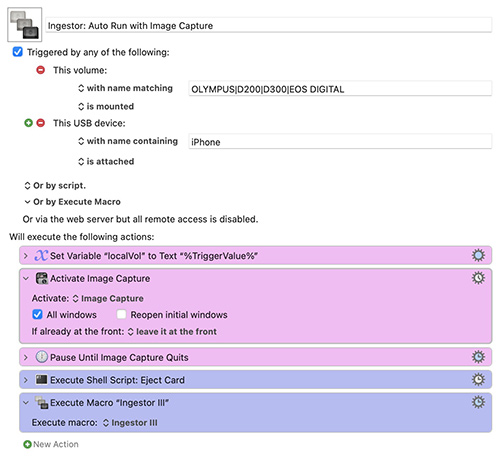
Macro. Note the triggers at the top and the actions in color boxes.
We were so happy with our new auto-pilot version of Ingestor that we thought we'd be running it just like that for a while. But we'd hardly slapped v3.0a on it when it occurred to us we hadn't looked at the big picture.
THE BIG PICTURE
Over the weekend we read some complaint or another about Image Capture on Sonoma. It seems like with every macOS release some aspect of the once-staple utility has lost some important functionality.
Like the capacity to target a card to a particular folder. Or launching automatically when a card is inserted.
Where'd that stuff go?
So we asked ourselves what we'd do without Image Capture, which we launch whenever we mount a camera card. We use it to select and copy the most recent shoot to a temporary folder that Ingestor looks for to perform its magic.
Could we, we wondered, emulate Image Capture in Keyboard Maestro?
SIMULATE OR INCORPORATE
We hacked together a simulated version of Image Capture using a few Keyboard Maestro actions that did just what we wanted. It launched when we inserted a card and listed by date the image files of specific memory cards. After we selected the images, it copied them to our temporary folder.
It didn't have the thumbnails Image Capture provides but we really didn't need that. The date would be enough.
We were thrilled it would launch when a card was mounted. And when our iPhone was attached via USB. Which is more than we can say for Image Capture these days.
But it couldn't copy from the iPhone like Image Capture. It seemed like a step back even if was nice to have as insurance.
So we rethought our premise. Maybe we should incorporate Image Capture rather than emulate it. At least for the time being.
THE DRILL
Here's the enhancement we came up with:
- Launches Image Capture when a card with a specific name is mounted (to avoid backup disks and thumbdrives)
- Waits until Image Capture closes (after images have been selected and downloaded)
- Invokes Ingestor to convert, tag, organize and archive the images
- And ejects the card (which Image Capture can do with a click but not very quickly)
That creates a very smooth workflow for ingesting images in which we:
- Mount a memory card
- Select the images we want to copy
- Give the shoot a slug (or multiple shoots multiple slugs)
- Select the folders to archive
And that's it.
We really don't think you can boil it down any further than that. But by incorporating Image Capture and restoring its previous behavior of auto launching and copying to a specific folder, we've automated the last of our manual ingesting routine.
Meanwhile we have time to work on that simulation. We have a few ideas.
CONCLUSION
This is why we call Keyboard Maestro the indispensable macOS utility. It let us simulate Image Capture and incorporate it, restoring the behavior we had come to rely on and missed when it was removed by Apple.
It does this two ways.
The first is with its extensive triggering options. A procedure can be triggered by mounting a card with a specific name or a name that matches a regexp pattern. It can also be triggered by mounting a USB device with a specific name.
At first we used both of those triggers in the macro that wrapped around Image Capture and Ingestor. But then we incorporated those triggers with the trigger for Ingestor (a function key) into one single adroit macro.
Keyboard Maestro can also wait until we quit Image Capture before continuing the process.
And it can easily unmount the memory card when we're done with it.
In short, it provided all the tools we needed to automate a laborious process.
Indispensable indeed.